
Dev tip: Use Requestbin for easy analysis and debugging when developing your webhooks, connectors, API's and applications
Lately there’s been an explosion on popularity of webhooks and integration with various services I’m using. It’s a great way to develop integration points for services, and we can see this with Office 365 Groups and their Connectors, Slack and their Integrations, Azure Logic Apps Connectors and so on.
You have tools like Fiddler, Advanced REST Client for Chrome and Postman for Chrome which does a great job with analyzing request flows and data on the clients. However, one thing I was missing was the ability to easily (and I mean 1-2-3 easy) analyze and measure the requests my deployed API’s or webhooks were doing. It isn’t always you can analyze it using a client-side analyzer since the request may happen from anywhere and at any time with webhooks, for example.
Requestb.in has been discontinued, and there's now requestbin.com instead.
Tip: Use Requestbin.com
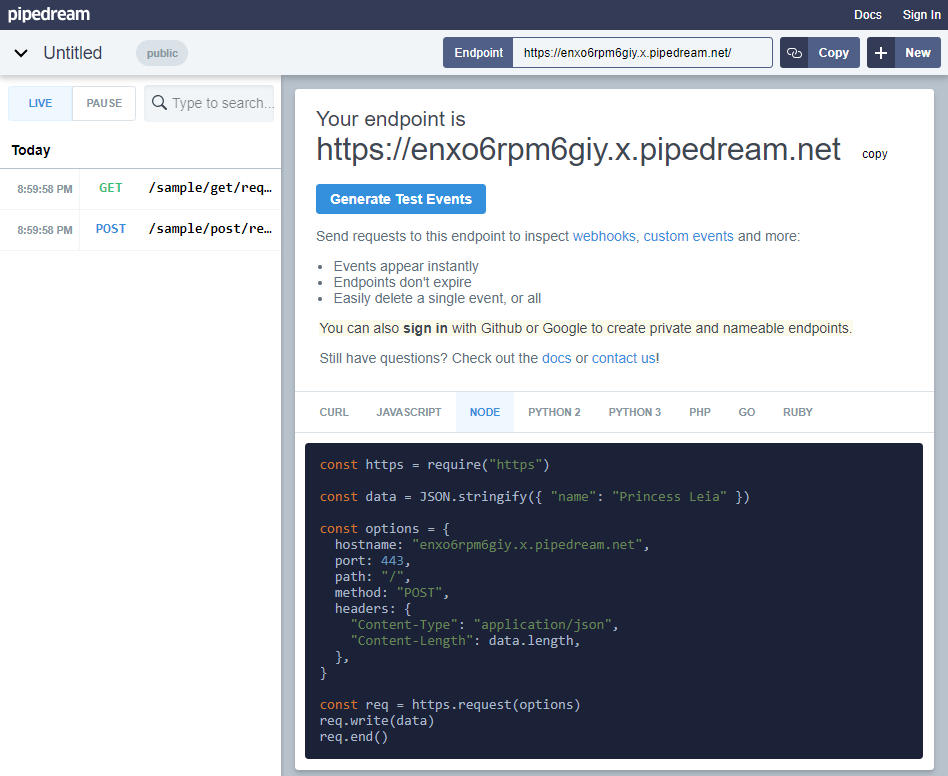
This post has been updated to link to Requestbin.com instead of requestb.in, which apparently doesn't exist anymore.
With the development of Microsoft Flow, PowerApps, Logic Apps, any other types of API's - this comes well in handy to accept requests as they happen, and then you'll be able to dig into them and digest what's going on; Once you're happy, you just change the endpoint of your application to the correct one again.






Recent comments