
Highlights from the recent announcements at BUILD 2015
With the BUILD 2015 conference last week we got a load of announcements from Microsoft. Some entirely new information and some redundant information from previous announcements. In this post I’ll highlight the things I consider to be the most inspiring and forward announcements of the BUILD 2015 conference.
Office / Office 365 / SharePoint
The Microsoft Ignite conference happens this week. Most of the Office / Office 365 / SharePoint announcements will happen there – keep an eye out for a new recap post of that later this week.
From BUILD however, a few things were announced.
SharePoint Apps are now called Add-ins
Yup, you heard it right. If you missed it, we don’t call them “Apps” anymore but instead call them “Add-ins”. This renaming has caused a lot of confusion and questions around the community and from some of my customers.
I actually like the name. It makes sense to me given that it follows suite with other services they offer, and SharePoint (sorry, I mean Office 365 Sites) is becoming a service that aligns with the rest of the stack.
Semantics aside, just be aware that if you bump into “SharePoint Add-ins” then we might be talking about the new word for “Apps”.
Office 365 Developer Program
So, with the announcements at BUILD they also announced publicly the Office 365 Developer Program.

The Office 365 Developer Program is a vibrant and growing community of developers, veteran and newbie, who are developing solutions on Office 365. As part of this community, we’ll send you a monthly newsletter that includes information about what’s new for developers that month, upcoming events, webinar schedules, online hackathon information, and tools to help you build apps. On your journey with us, you will have the opportunity to get prizes and community recognition
Office 365 Unified API’s

Well this was a matter of time, and I’m glad it’s finally being consolidated. The Office 365 unified API is a “one api to rule them all” (but not really) for Office 365.
Instead of having separate API’s for each service, Microsoft is taking yet another step in the right direction to consolidate these APIs into a more manageable single API.
At this point, the Unified API include these API’s:
- Authentication
- Files
- Groups
- Sites (Yes, this is the “SharePoint” API)
- Office Graph
Oh, check out the API explorer hosted on Azure Websites too just for fun:
https://graphexplorer2.azurewebsites.net/
Office Graph
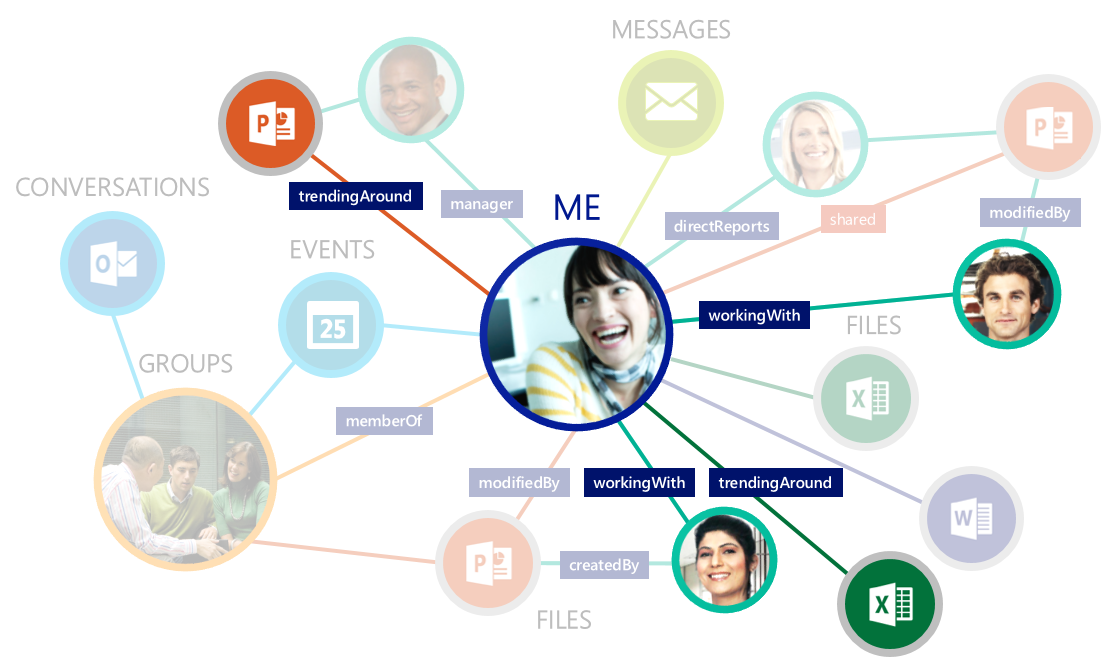
The Office Graph is publically announced and launched as a public preview. You should just hit the link and check it out for yourself. I’m pretty sure there’s something in you’ll find interesting.
The Office Graph represents a collection of content and activity, and the relationships between them that happen across the entire Office suite. From email, social conversations, and meetings, to documents in SharePoint and OneDrive, the Office Graph maps the relationships among people and information, and acts as the foundation for Office experiences that are more relevant and personalized to each individual. The Office Graph uses sophisticated machine learning techniques to connect people to the relevant content, conversations and people around them.
Links
- Sign up for Office 365 Dev Program (You’ll get a free Dev-tenant too!)
- Check out the Free online training for Office 365
- Getting Started with Office 365 Development (New kid on the block? Check this out)
- Office 365 Unified API
- Office Graph
Visual Studio & .NET
GitHub extension for Visual Studio 2015
A new extension for GitHub is available in VS 2015.
Microsoft quotes:
The easiest way to connect to your GitHub repositories in Visual Studio
When you install VS you get an option to also install the GitHub Extension for Visual Studio. If you already installed and just want to add the extension, you can download it separately and install it of course.
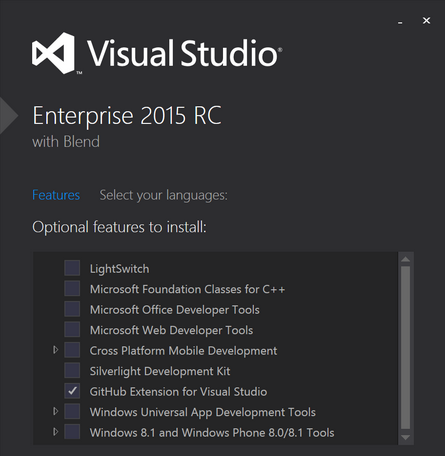
Read more about the GitHub Extension for Visual Studio and get the download!
Visual Studio Code: New tool
Cross-platform development on Windows, Linux and Mac with VS Code. How cool is that?
For me personally it doesn’t weigh as heavy as for some of my customers and industry peers.
VS Code is provides developers with a choice of tooling that works not only on Windows, but on Mac and Linux as well. This tool is part of the Visual Studio family and I’m predicting a huge traction to this tool.
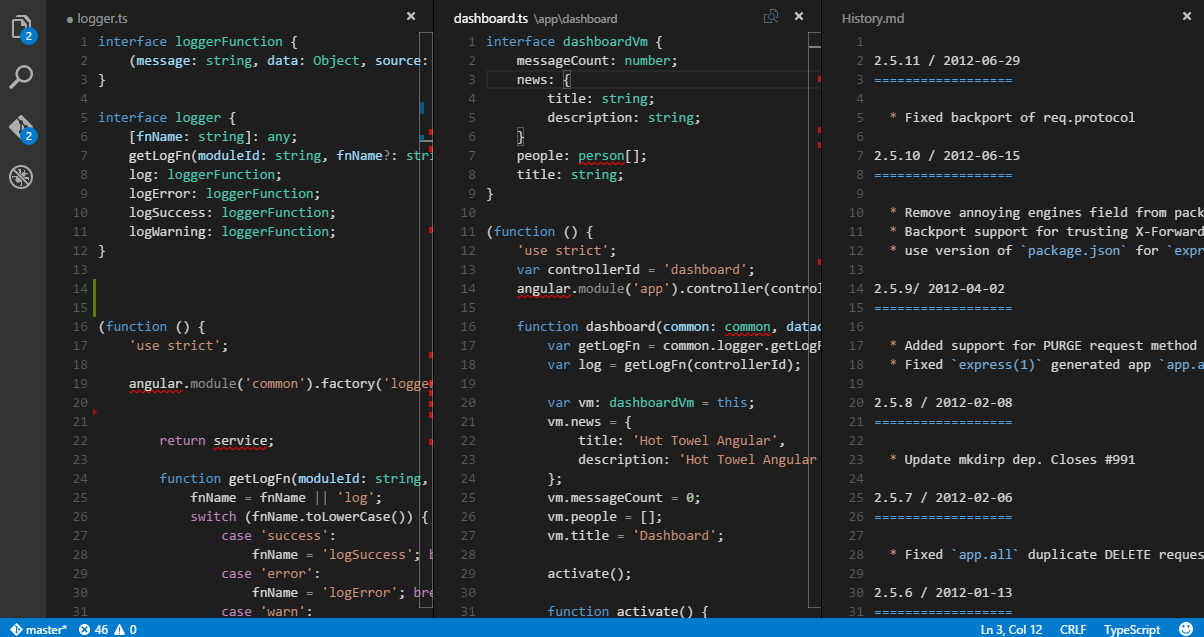
.NET Core – Open source progress
Microsoft is being really transparent and forward when it comes to their commitment to open sourcing the .NET core like they announced a while back. Some new stats were announced saying about half of the core is now available on GitHub as open source – the rest is on its way.
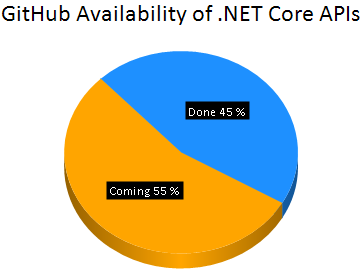
Links
Should you want to dig deeper into all the goodness that is .NET and Visual Studio, check out some of these links!
- Visual Studio 2015 RC
- .NET Framework 4.6 RC
- .NET Core (on GitHub)
- ASP.NET 5 (on GitHub)
- .NET Core – for device and cloud
- .NET Framework 4.6
- .NET Languages – F#, C#, VB
- ASP.NET
- Entity Framework
- Visual Studio Improvements for .NET
- GitHub Extension for Visual Studio
Windows 10
I’ve been running the early previews of Windows 10 on-and-off but never was satisfied with it due to some intermittent driver issues I encountered. The latest build which is now available is pretty neat – it just works and it is rather snappy too. At build they announced some really nice stuff, let’s check out what I thought was the coolest announcements.

Continuum
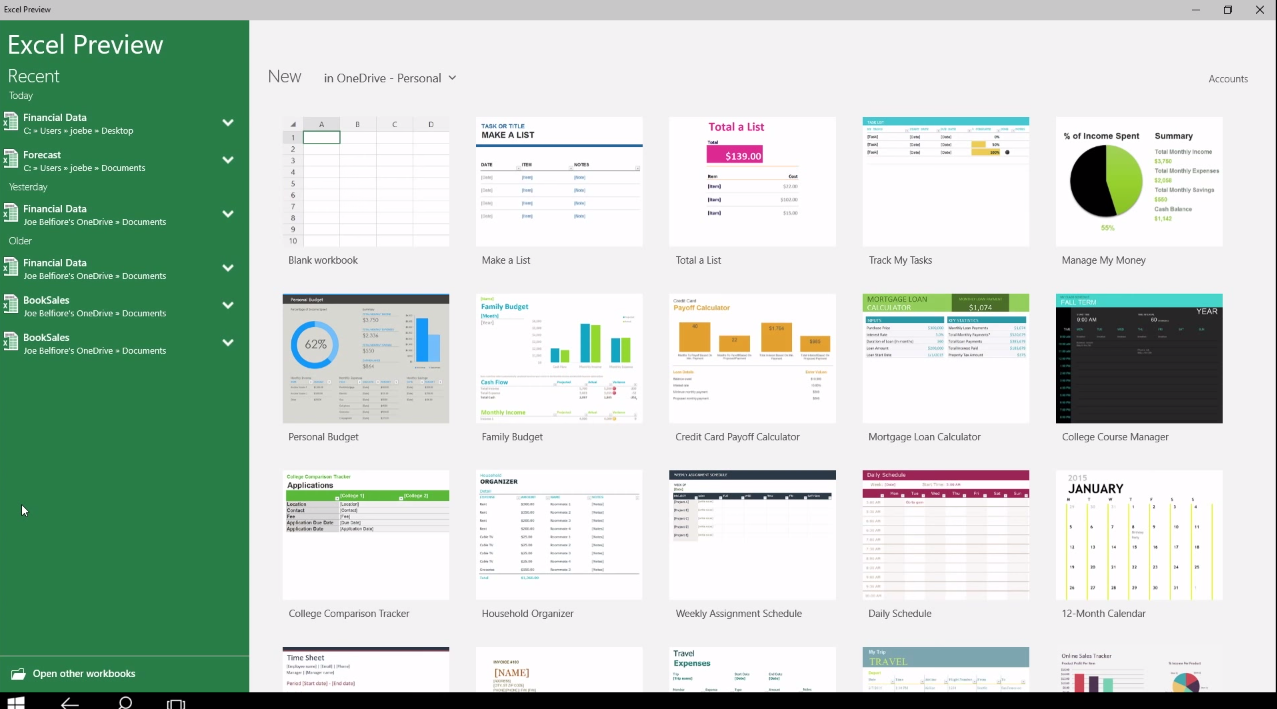
Now, while the presentation videos for this seems pretty darn solid, I’m keen on trying this out in reality to see if can actually perform.
Continuum is a feature for Windows 10 for Phones, enabling the user to plug in Keyboard, Mouse and Monitor and scale up the phone to a proper size for desktop work. But here’s the cool part: It gives you a desktop experience and not just a “big phone UI”.
Hint: The picture above of Excel is actually Excel on Windows 10 on a Windows Phone running continuum. How cool is that? (Another hint: Very cool).
Check out the video with the announcement
HoloLens

Okay so this is cool. The geek in me is excited about this one! Hopefully it will be as amazing as it looks in the promo videos – I guess we’ll find out soon.
I’m not going to rant about HoloLens now though – you need to check it out for yourself!
https://www.microsoft.com/microsoft-hololens/en-us
Microsoft Edge (previously Project Spartan)
This is the replacement for Internet Explorer (finally). Microsoft Edge was announced publicly as the name for what has been known as Project Spartan for some time.
Cross-platform Windows Apps in the Store
One of the big drawbacks with Windows App development has been the fact that iOS and Android devices are so widely spread and adopted already, that introducing a Windows Store with “windows apps only” was bound to fail. And it did if you ask me. Not many people I know use the apps in the Windows Store (Set aside your Microsoft Loyalty for a second and I’m sure you’ll feel the same).
With the announcement at BUILD they literally blew the audience away when they introduced that the Windows 10 will support apps written for iOS and Android.
Read more on The Verge where they’ve covered it.
Links!
- Welcoming Developers to Windows 10 (blog from MSFT)
- Continuum video announcement
- HoloLens Home
- HoloLens announcement from unity3d
- Microsoft Edge
- Cross-platform Windows Apps (The Verge)
- Surface Hub (A little something extra for you)
Watch the sessions from Build!
Microsoft is keen on sharing. That’s for sure. You can see the sessions from BUILD on Channel9:
http://channel9.msdn.com/events/build/2015?wt.mcid=buildhp
Summary
Okay so there’s a bunch of links in here for you to explore if you’ve missed out on some of the announcements. There has been a lot more announcements and great sessions, but the ones mentioned here are the ones I liked the most.
See you in the virtual jungle of technology soon again.
Enjoy.






Recent comments