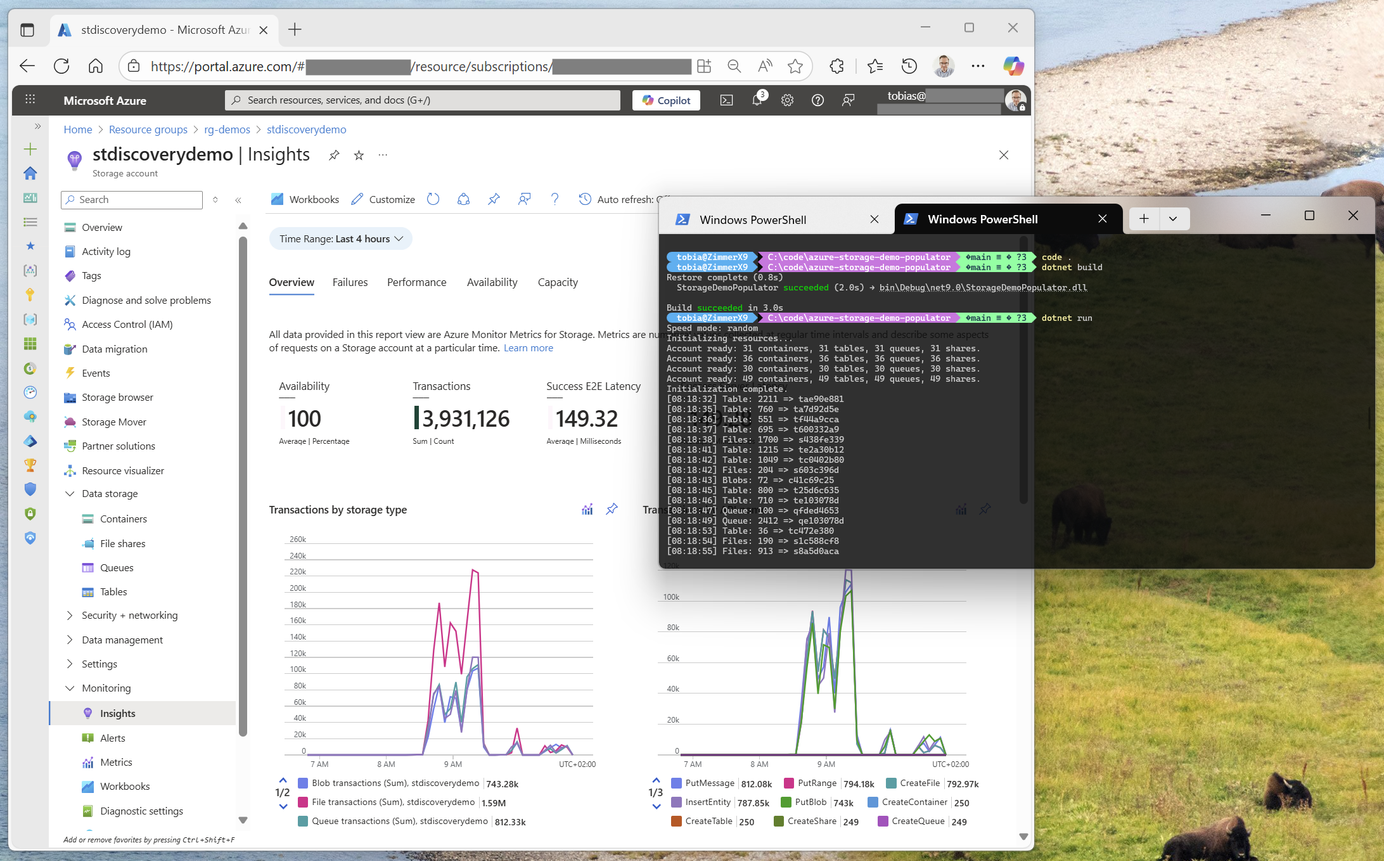
How to populate Azure Storage Accounts with demo data Paid Members Public
If you, like me, love diving into features like monitoring and observability, discovery, insights and analytics, and more, you also know that testing new capabilities out without robust underlying data might be a challenge. Nobody loves an empty dashboard. So, I built a tool to help you populate storage accounts

Quickly switching between Light and Dark mode on Windows! Paid Members Public
If you’re like me, you move between different environments throughout the day: a bright living room, a darker home office, or a late-night coding session. Each space has its own lighting quirks, and after a while, I realized I was spending way too much time squinting or fiddling with

Staying productive with the Pomodoro Technique Paid Members Public
You've probably heard me emphasize 'Be productive, not busy' countless times – much like the quote in the header photo of this very blog post, which is hanging in my home office. The distinction between merely doing things and doing the right things efficiently is significant. Being

Frameworks to strategically improve your cybersecurity Paid Members Public
Learn about popular cybersecurity frameworks like NIST Cybersecurity Framework (CSF), CISAs Cross-Sector Cybersecurity Performance Goals (CPG), MITRE ATT&CK and D3FEND, Microsoft Cloud Adoption Framework's Secure methodology, and Microsoft's CISO Workshop Training.
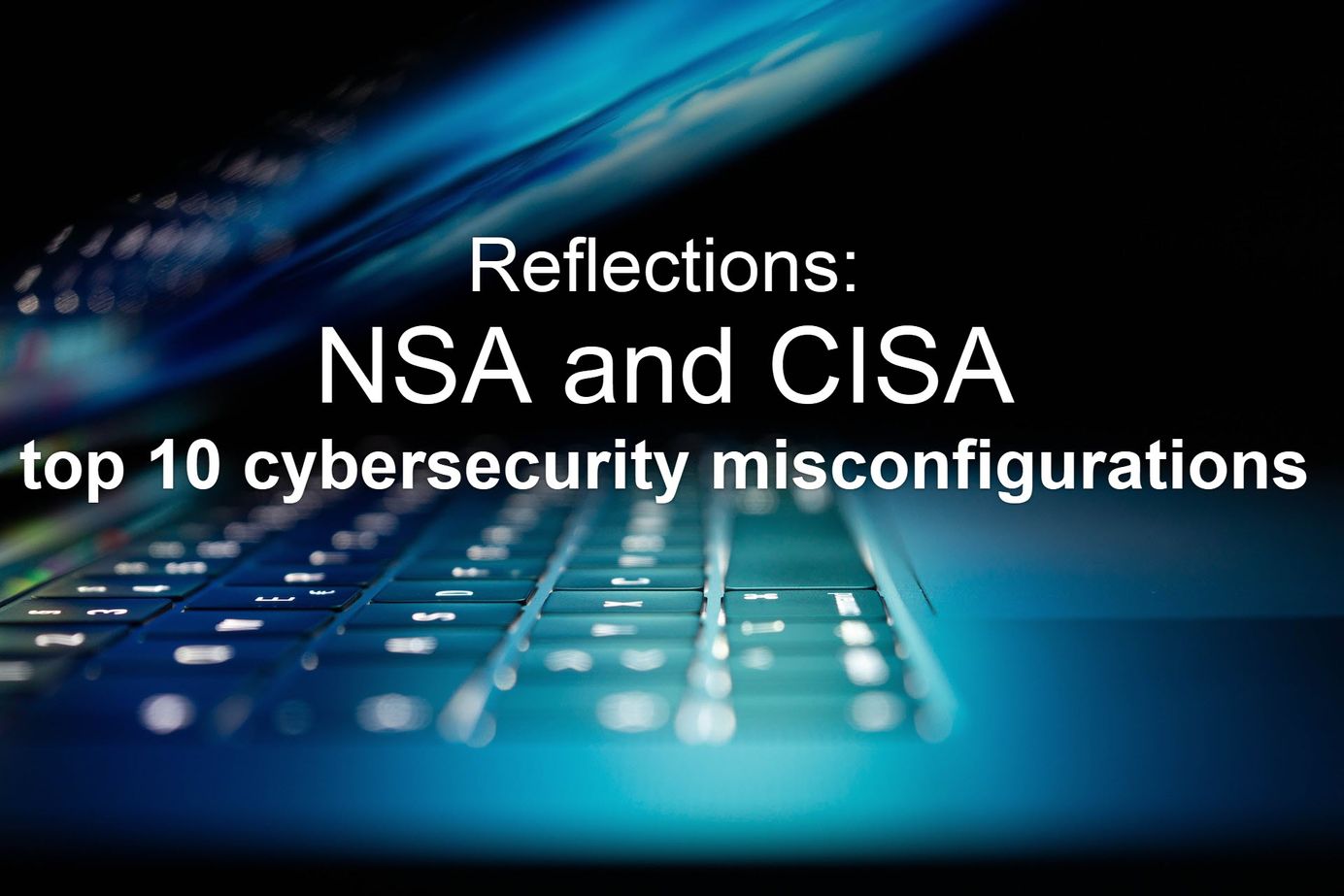
Learnings from the NSA and CISA top 10 cybersecurity misconfigurations Paid Members Public
Learn more about the joint advisory by the NSA and CISA, highlighting the top 10 cybersecurity misconfigurations commonly found in large organizations' networks.
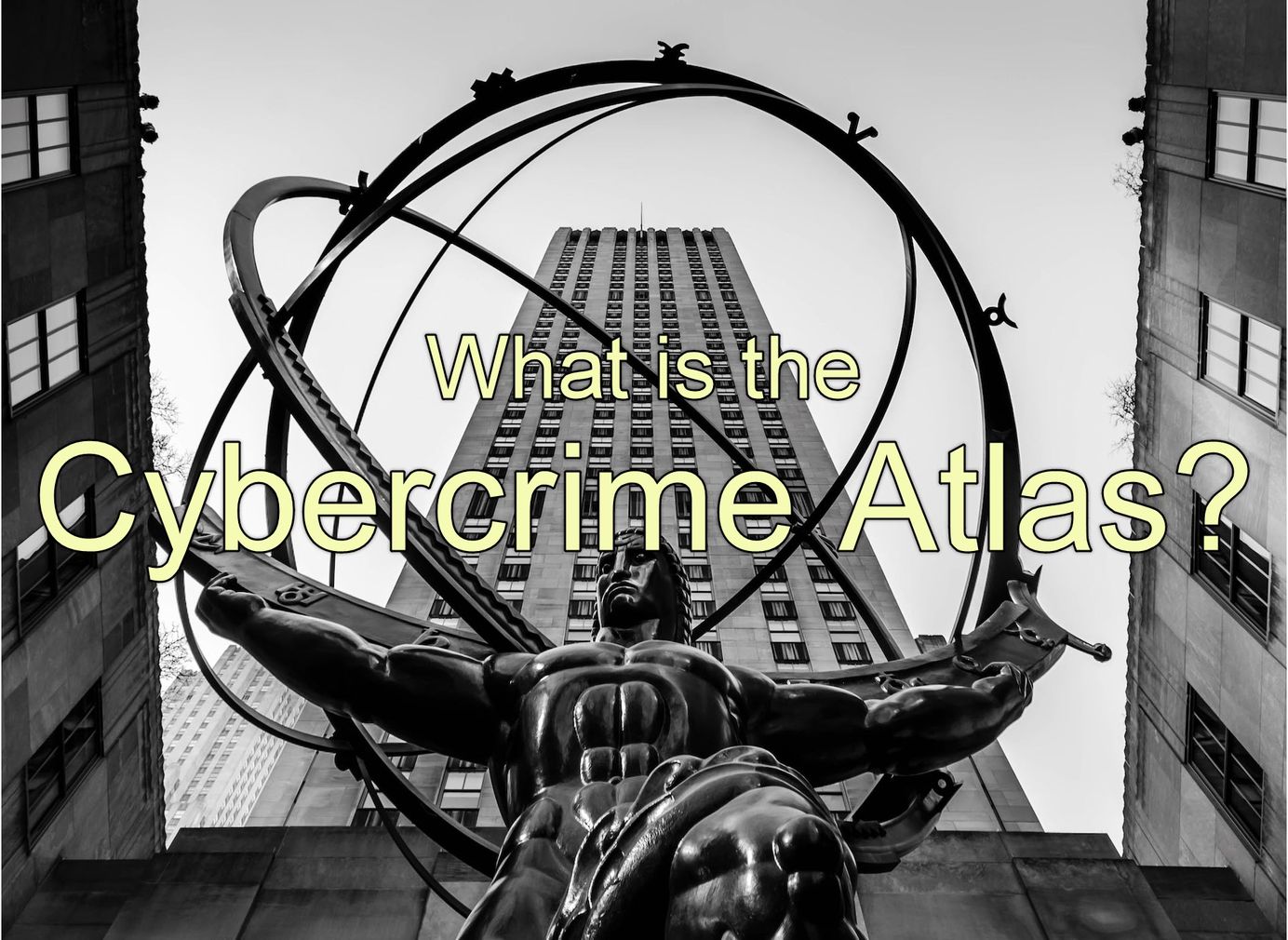
What is the Cybercrime Atlas? Paid Members Public
The Cybercrime Atlas is an initiative launched by the World Economic Forum to better understand and combat cybercrime globally. By mapping the cybercriminal ecosystem, it aims to disrupt cyber-criminal networks.

Celebrating 200 episodes of the Ctrl+Alt+Azure podcast Paid Members Public
Wow. We've been running the Ctrl+Alt+Azure podcast for almost four years and just passed our 200th episode. Since the podcast's inception, we have published one episode every Wednesday at 3 pm CET (6 am PT). Before diving into the details of my celebrations here,

Redacting sensitive information with Application Insights in C# Paid Members Public
This article teaches you how to redact sensitive information in Application Insights when you send traces from your .NET applications.





Recent comments