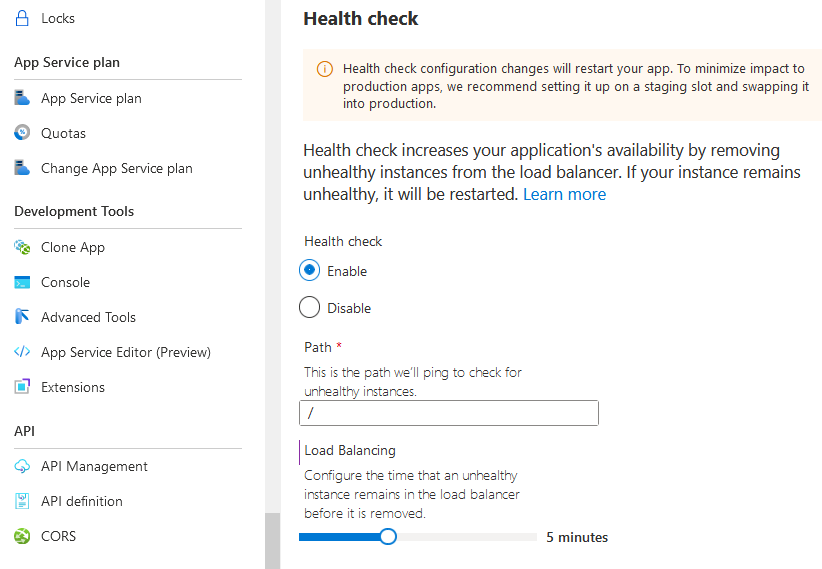
Azure App Service tips: Enable the Health-Check capabilities
Here's another tip about ensuring a healthy and reliable experience in your Azure App Services. An easy way to increase availability of your apps is to make use of the Health checks.
Scenario
In one of my apps, I have 4 instances by default - and then they scale in and out as needed when the workload requires it.
Sometimes, an app service instance becomes faulty. This can happen because of many different reasons, but that's a topic for another post. Let's assume that you have seen intermittent faults happening to your app services - something which doesn't quite resonates with your high-availability scenario in your production systems.
You can use services like Traffic Manager to route the traffic to the healthy instances only, but that doesn't take care of the problem - just move around it.
With the Health check, now built-in to the Azure App Service, we can easily configure that the load balancer should kick out any unhealthy instances automatically after N minutes. This way, we ensure to always have a set of fresh and healthy app services serving our requests.
You can configure this quite easily from the Azure portal, for example:
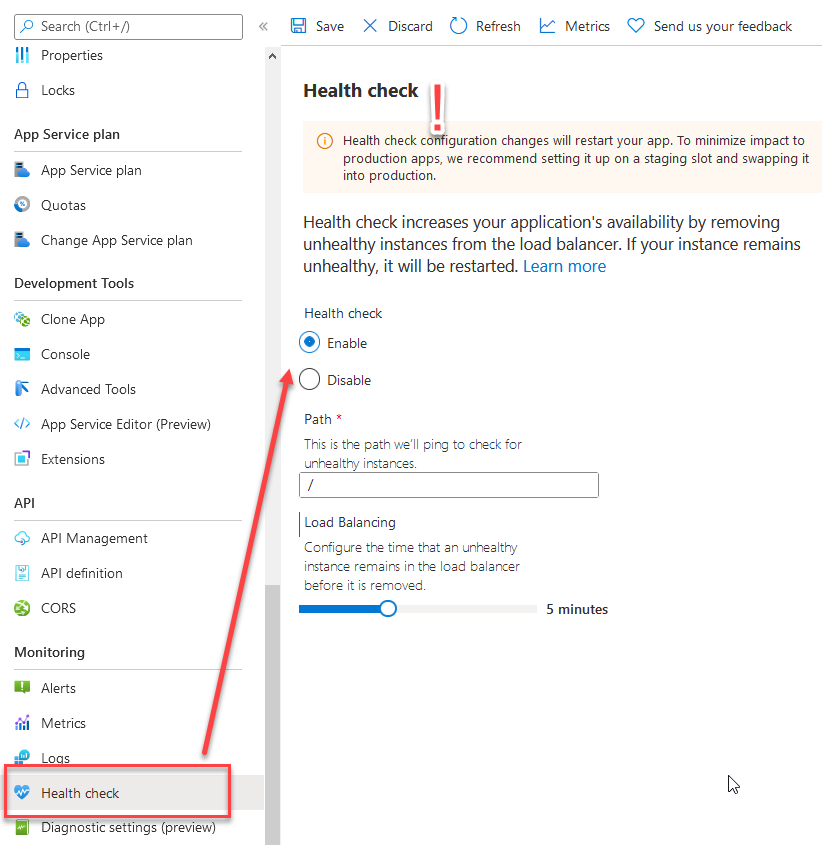
In the past I've had several dialogs about how to configure high-availability scenarios, and to quickly handle faults happening on the apps. This is just one small tip in a big bucket of things we need to think about and consider.
I hope it helps.






Recent comments