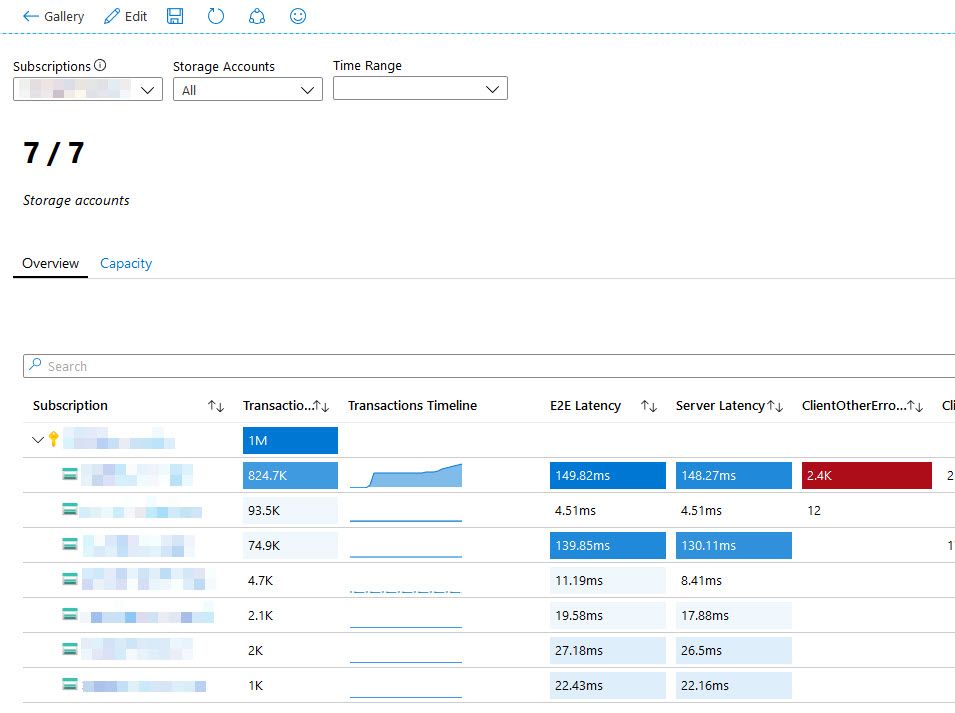
Use Azure Monitor to get Network Insights and Storage Insights
At Microsoft Ignite 2019 in Orlando, there was a plethora of interesting announcements. Some which are already available in your Azure subscriptions to try out. Two of these, which also are some favorites of mine to keep tabs on my resources easier across subscriptions, are the Network Insights and Storage Insights additions to Azure Monitor.
Azure Monitor - Networks (preview)
Network Insights also gives you the capability to do cross-subscription monitoring for your network health. From here, you can easily drill down into any part of your networking in the cloud and investigate if you have any issues going on, or learn about where you can improve in general.
I've tried it out in my various subscriptions. You should be able to go and check this out in your own subscription right now from "Azure Monitor" - "Networks".
I can't show any production workloads in this blog post, but I'm grabbing some screenshots from some of my other subscriptions for an indication of what it looks like.
Network health overview:
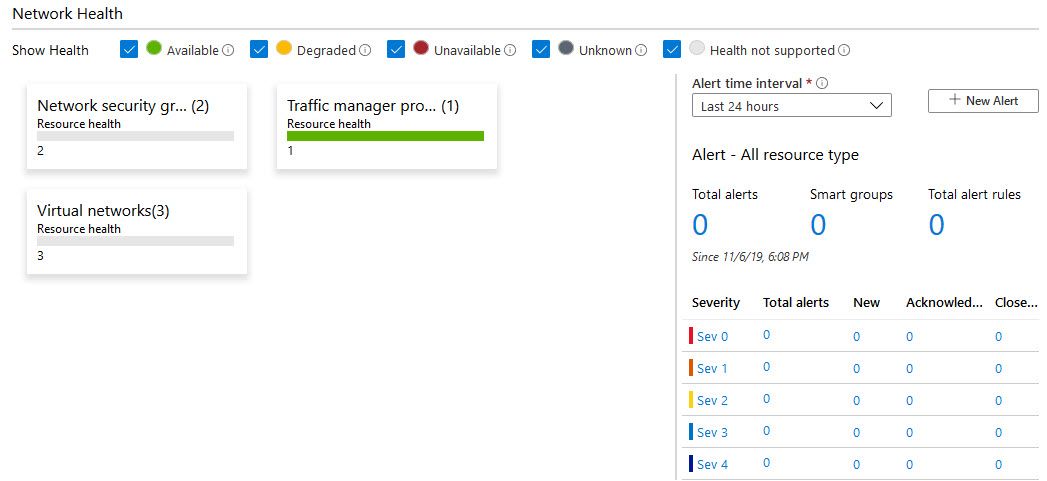
Network health drill-down of a specific networking type:
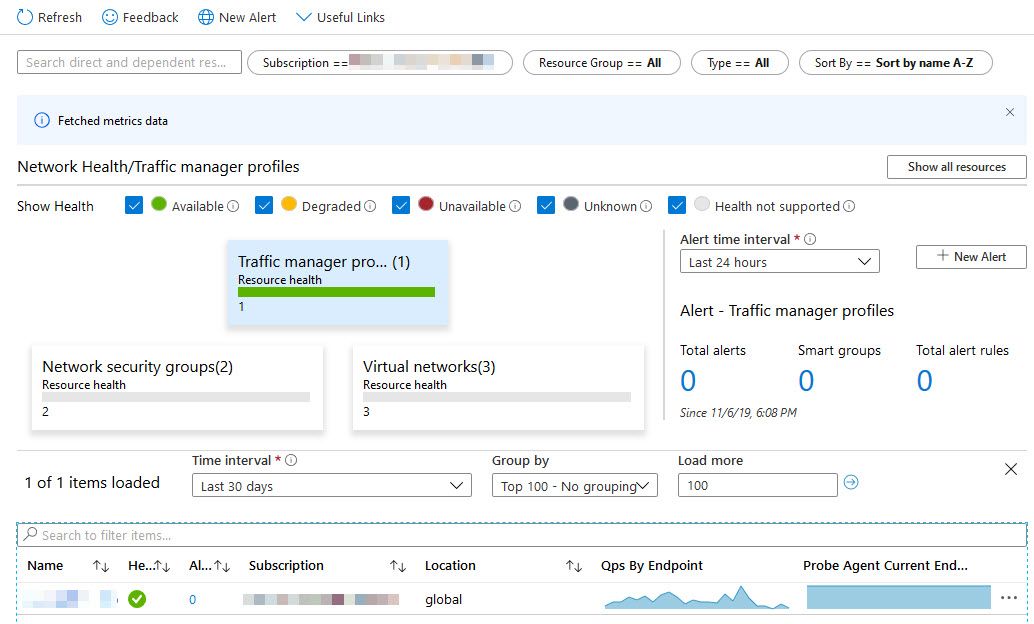
Azure Monitor - Storage Accounts (preview)
This option from Azure Monitor gives you the ability to cross-subscription keep tabs on Storage Accounts and related key metrics.
I've tried it out in my various subscriptions. You should be able to go and check this out in your own subscription right now from "Azure Monitor" - "Networks".
Here you can see details about all my storage accounts in a simplified view to get a quick understanding about them. Size, latency e2e, latency on the server side, any errors, and more:
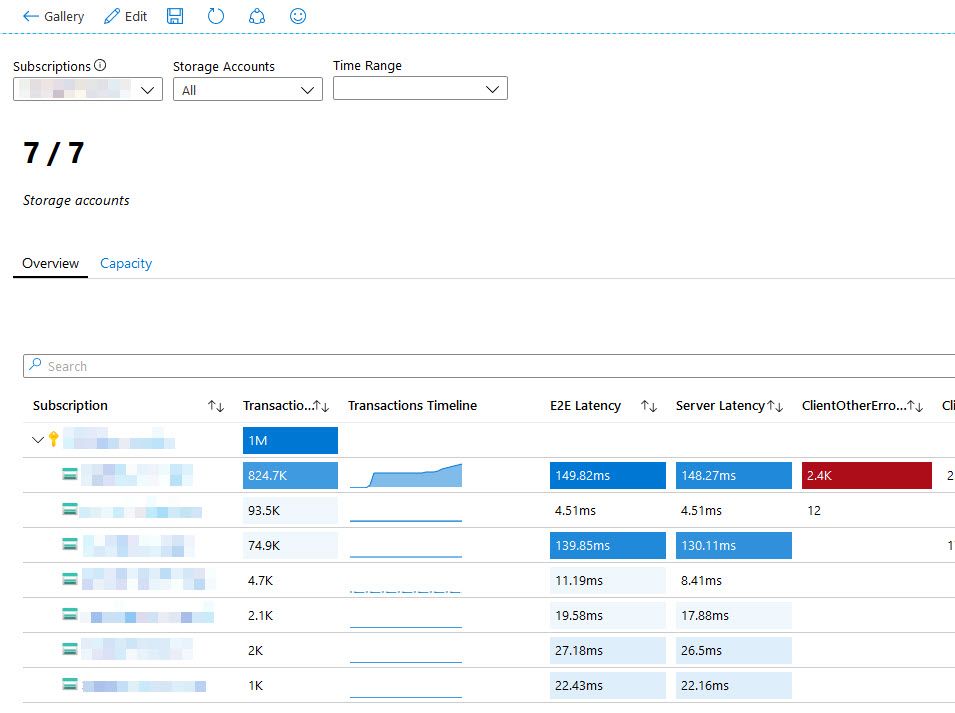
You can quickly drill down into the capacity, including capacity per type (table, queue, file, blob, ...):
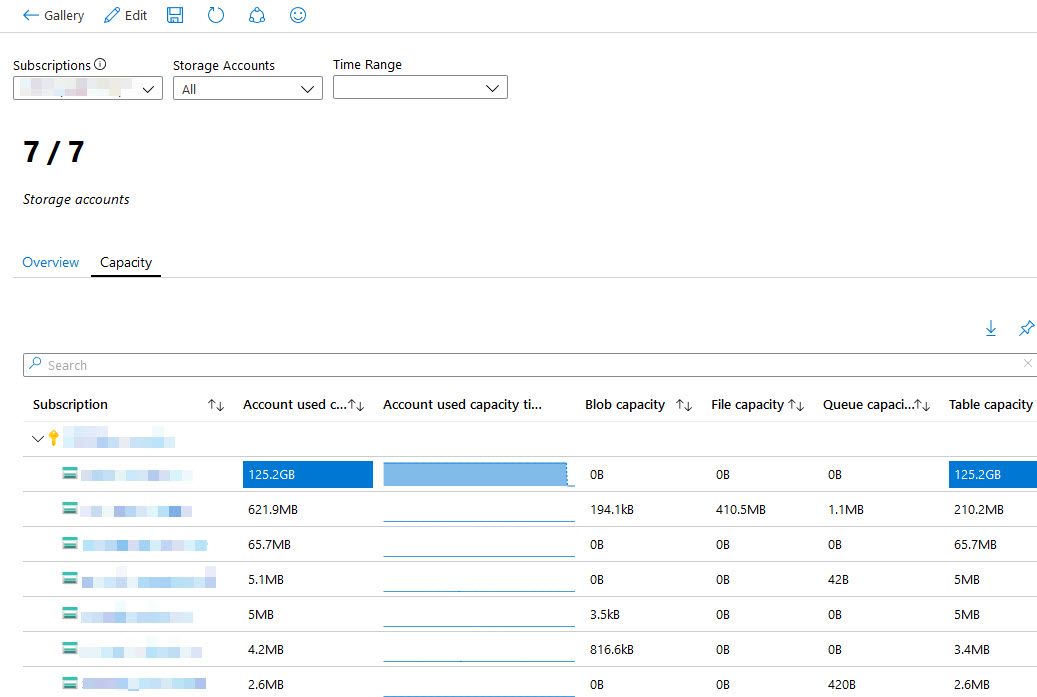
Links
Thanks for tuning in to this short update. I've already found these new additional features extremely beneficial in all my production workloads. Let's hope they come out of preview soon, and with additional features that help get a good grasp of what the environment looks like.
Find out more from the links below.
- Azure Monitor Updates
- What's new with Azure Monitor (Nov 7, 2019)
- Azure Monitor overview


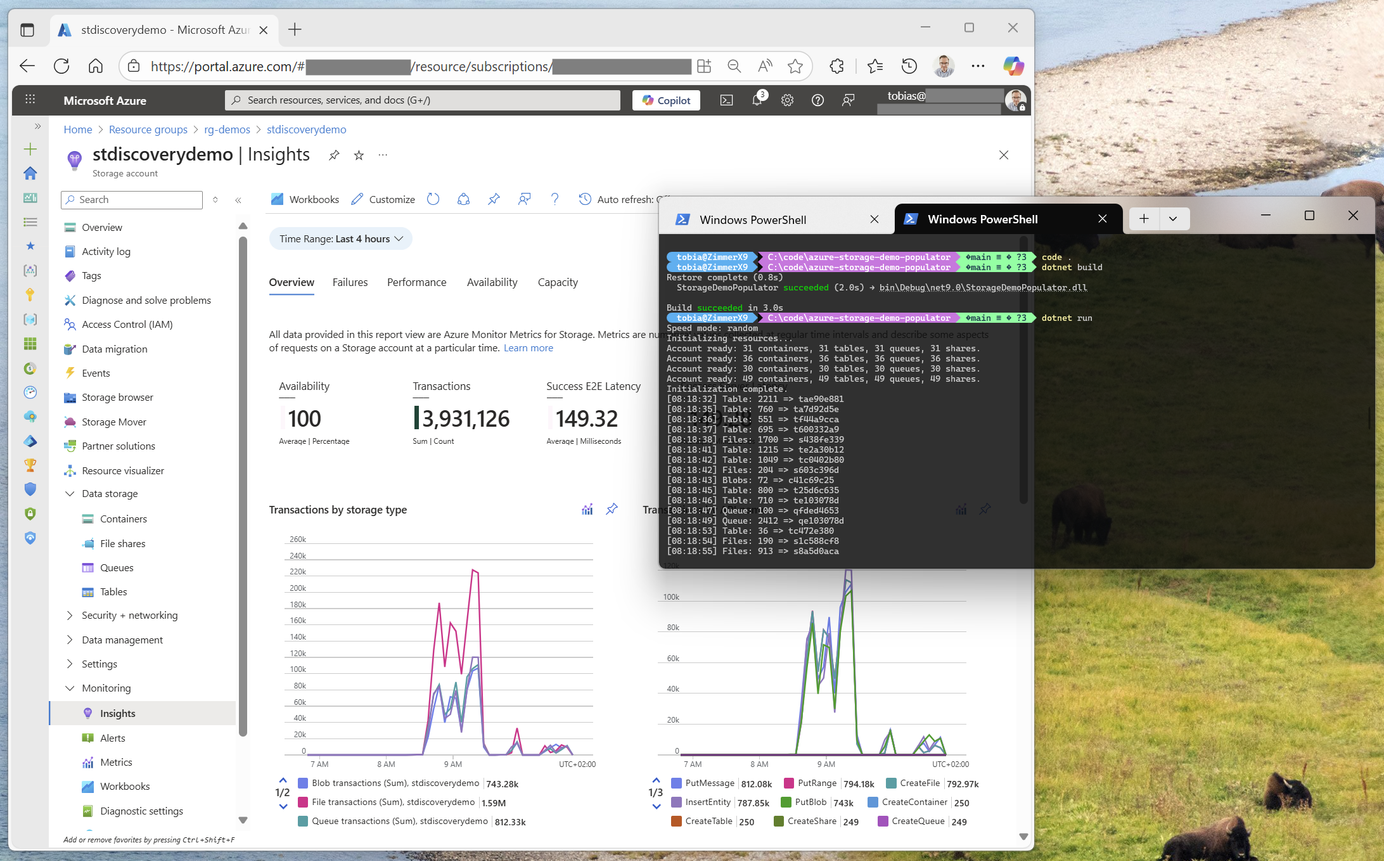





Recent comments