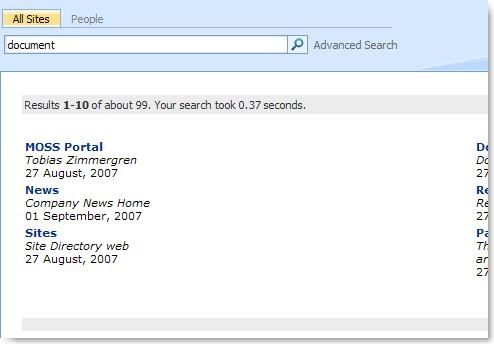
MOSS 2007: Customize the Search Result (using XSLT) - Part 3 - Customize using SharePoint Designer 2007 Paid Members Public
The third post in a series of customizing the search results for SharePoint (MOSS) 2007. These posts are by no means any in-depth articles on the subject, but rather a pointer to get you started on the journey. If there’s interest to create a more in-depth article series about
MOSS 2007: Configure Document Conversion for your server Paid Members Public
Author: Tobias Zimmergren Url: http:https:https://zimmergren.net//zimmergren.net//www.zimmergren.net [/] I recently bumped into a challenge where I had to make it possible for people to convert their Word, Excel, InfoPath or other documents to a web page for display in your SharePoint 2007 installation. After
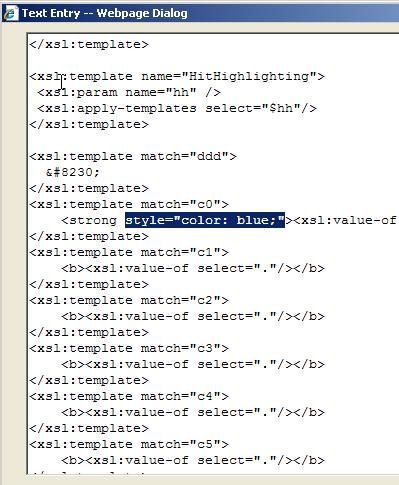
MOSS 2007: Customizing the Search Results Page (XSLT) - Part 2 - Add highlighting Paid Members Public
In one of my previous blogposts [https://zimmergren.net/archive/2008/03/15/moss-2007-customize-the-search-result-using-xslt.aspx] I wrote about how you easily could alter the XSLT of a the Search Core Results Web Part on your Search Results Page in order to achieve a customization to the presentation of the output.
MOSS 2007: Connect a custom Search Page to a custom Search Scope Paid Members Public
Author: Tobias Zimmergren Url: http:https:https://zimmergren.net//zimmergren.net//www.zimmergren.net [https://zimmergren.net/] The other day I got a comment on a post [http://www.sharepointblogs.com/zimmer/archive/2006/11/16/moss-2007-search-and-indexing.aspx] from one of my readers who wanted to know how you can
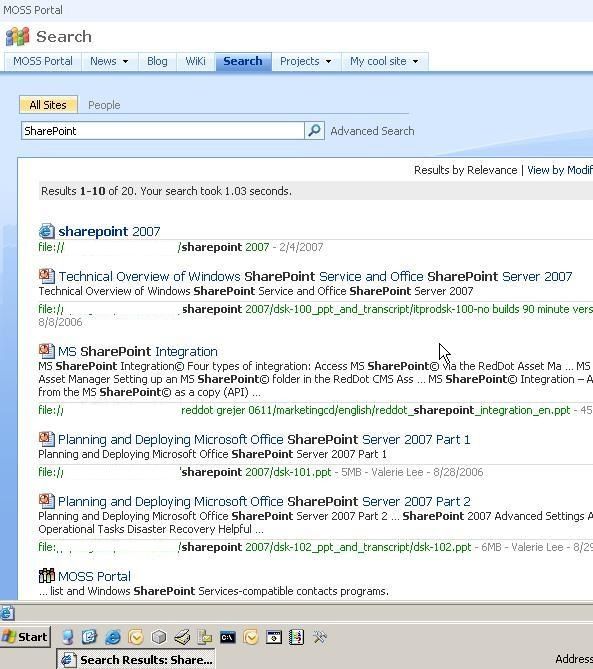
MOSS 2007: Customize the Search Result (using XSLT) Paid Members Public
This blogpost will cover the basics of customizing your search results-page using XSLT. I will in a later blogpost also show you how you can use SharePoint Designer as a tool to create the actual XSLT for you in combination with the DataViewer Web Part, and then how you can
Simple Excel Services - Step by step, publishing a spreadsheet to SharePoint 2007 Paid Members Public
Author: Tobias Zimmergren Url: http:https:https://zimmergren.net//zimmergren.net//www.zimmergren.net [/] In this post I will briefly describe how you can connect your excel spreadsheet to a SharePoint list using Excel Services. I will not go into any details as to what Excel Services is, how you
Zimmergren VSTO Tip #1: Extend the Ribbon-menu in Word 2007 Paid Members Public
In this Visual Studio Tools for Office I will walk you through how to make a very simple customization to the Word 2007 (or any of these: Visio, PowerPoint, InfoPath, Outlook or Excel) Ribbon-menu and add our own button with some code to execute when it’s pressed. Basically, what
Zimmergren MOSS 2007 Tip #3: Publishing and displaying an InfoPath form in the browser Paid Members Public
In this little tip I’m creating a Sample InfoPath form to be published to my Forms Library on my site and then opened within the browser when you want to edit/update the form. This is a sampleform from InfoPath: Bring up the Design Checker (Tools – Design Checker), make





Recent comments