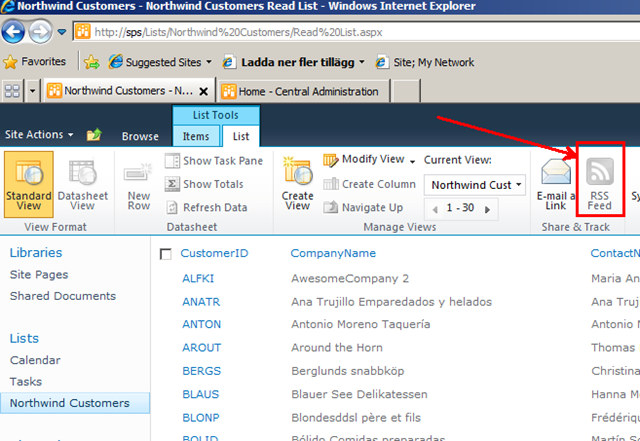
SP 2010: Custom RSS provider for your Business Connectivity Services (BCS) connected External Lists
If you’ve been working with BCS and external lists you may have noticed that there’s no RSS feeds enabled for those lists.
So to get around this problem I’ve created a custom RSS feed generator that essentially provides you with an RSS/ATOM feed for you so you can render it in your browser or any feed-reader of choice.
Please note that this is a beta with a few things that needs fixing before it should be used, I’d like your feedback on it so I can complete it for you all to utilize.
External Lists and RSS
If you go to your SharePoint 2010 installation where you’ve got an external list you will see that you’re lacking the RSS functionality on that specific list.
Example:

The RSS feed is by default disabled, and out of the box there’s no way to enable it for this specific type of list.
Some people gave me the brilliant idea of using REST and the ListData.svc service to pull out the data from the lists. But as you know (or will know from now on) is that REST and External Lists is a no go. You can’t utilize the ListData.svc service to pick out information from your external lists, unfortunately.
A custom RSS generator for your external list
I’ve created an RSS generator feature for your external lists, which (when enabled) will give you two new buttons in your External List ribbon menu called "Custom RSS".
The first button will take you to the Feed, and the second button is there to enable you to toggle the settings for the feed (i.e. what fields to show in the feed etc). The second button is only available to administrators of that list. Pretty sweet.
Custom RSS Ribbon tab with an RSS Button:[

**Custom RSS Feed Settings dialog:
**(The RSS fields title, author, pubDate and description can be mapped to any field in your External List)

**Custom RSS Feed rendered in the browser:
**(Rendered based on settings done in the Settings-dialog)

Feed opened in the RSS reader in Outlook 2010

Download and Install the RSS generator
Alright, so this is not a complete feature as of yet – there’s some glitches that is to be fixed and tuned, but I would love your feedback if you try it out. Please use the contact form and submit any feedback or features you’d like to see in this RSS gadget.
You can download the current version (not for production) here: <redacted after blog migration>


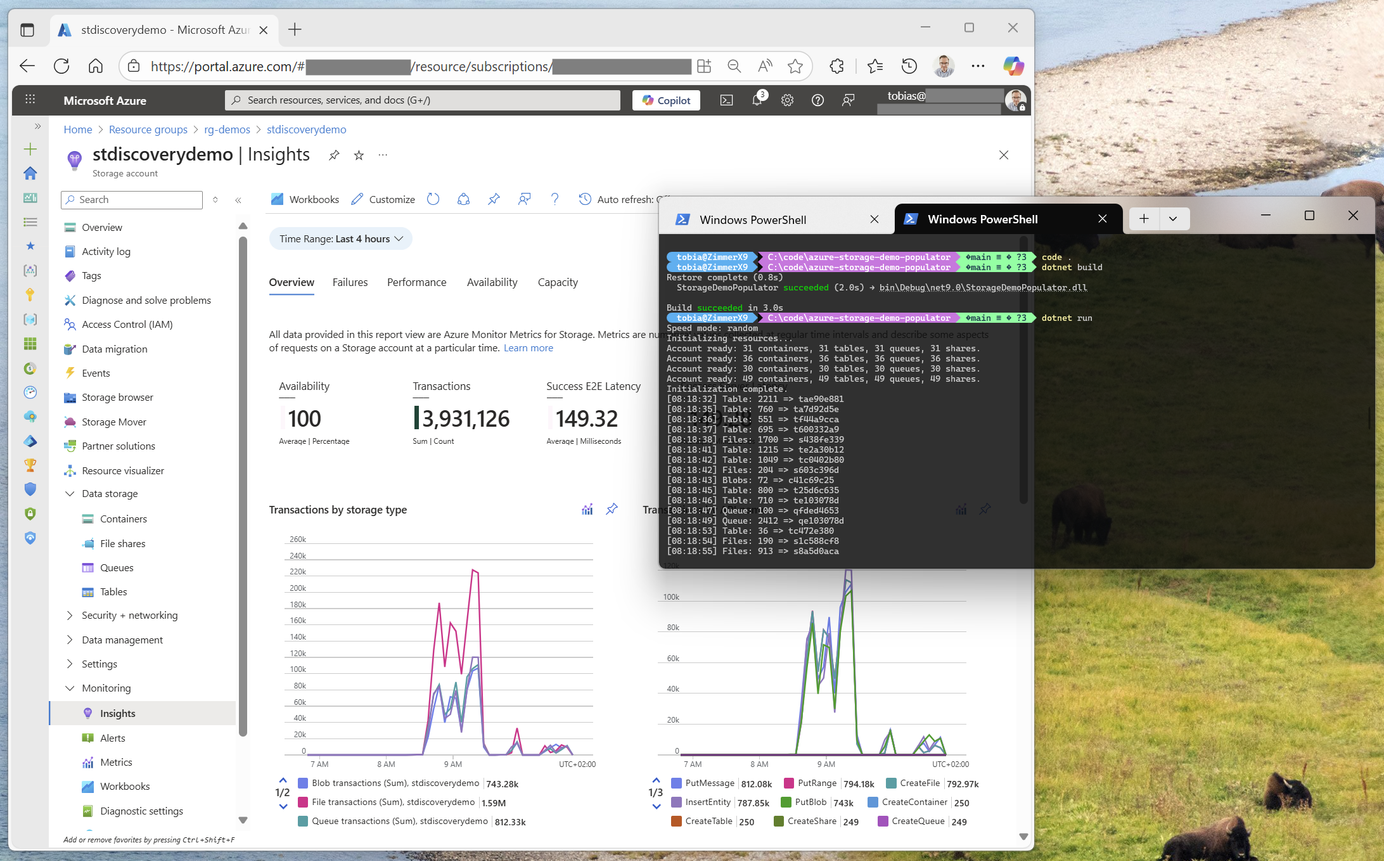





Recent comments