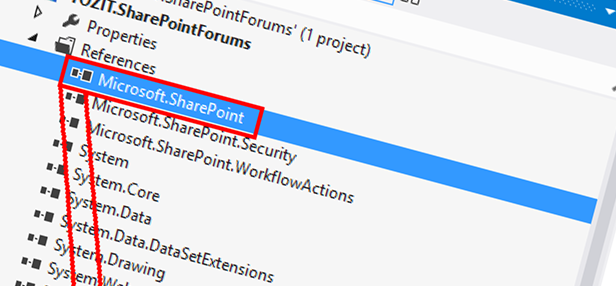
Upgrading your SharePoint 2010 Visual Studio projects and solutions to SharePoint 2013 Paid Members Public
Author: Tobias Zimmergren [https://zimmergren.net/] http://www.zimmergren.net [https://zimmergren.net/] | http://www.tozit.com [http://www.tozit.com/] | @zimmergren [http://www.twitter.com/zimmergren] Introduction Recently someone asked me about how to attack the major pain of upgrading their custom coded projects and solution from SharePoint 2010
SP 2013: Duplicate field name was found after upgrading your SharePoint 2010 solutions to SharePoint 2013 Paid Members Public
Okay so this will be a pretty short one, but hopefully help some folks that are upgrading their solutions from SharePoint 2010 to SharePoint 2013. While developing fields, content types and the likes in SharePoint 2010, there’s always a few good rules and practices to follow. A good rule
SP 2013 Tip - Change the "SharePoint" text in the top left corner. Paid Members Public
In my previous post, SP 2013: Some new DelegateControl additions to the SharePoint 2013 master pages, I talked about how you could use the new delegate controls in the master page seattle.master to modify a few things in the SharePoint UI, including the text in the top left corner
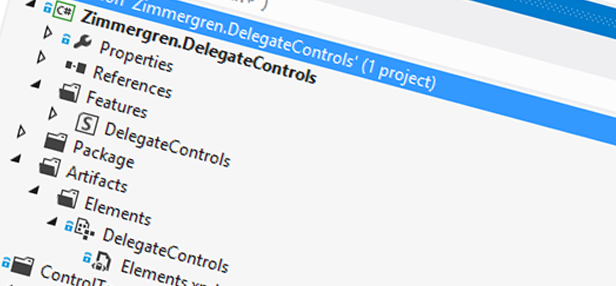
SP 2013: Some new DelegateControl additions to the SharePoint 2013 master pages Paid Members Public
Author: Tobias Zimmergren [https://zimmergren.net/] http://www.zimmergren.net [https://zimmergren.net/] | http://www.tozit.com [http://www.tozit.com/] | @zimmergren [http://www.twitter.com/zimmergren] Introduction In this post we’ll take a quick look at some of the new DelegateControls I’ve discovered for SharePoint 2013 and
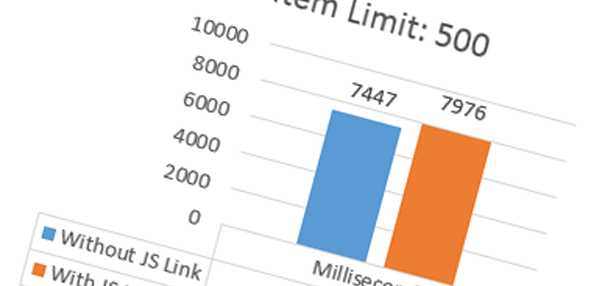
SP 2013: Measuring performance on the JSLink property in SharePoint 2013 Paid Members Public
Author: Tobias Zimmergren http://www.zimmergren.net | http://www.tozit.com | @zimmergren Introduction In one of my previous posts I talked about "Using the SPField.JSLink property to change the way your field is rendered in SharePoint 2013". That article talks about how we can set the JSLink
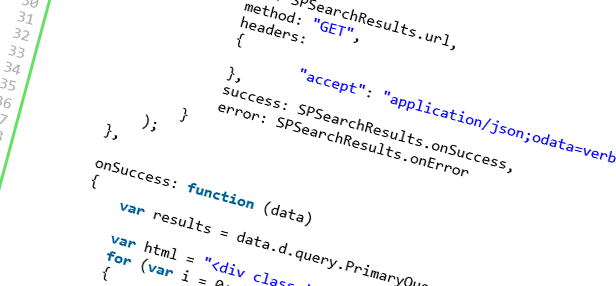
SP 2013: Searching in SharePoint 2013 using the REST new API's Paid Members Public
Author: Tobias Zimmergren [https://zimmergren.net/] http://www.zimmergren.net [https://zimmergren.net/] | http://www.tozit.com [http://www.tozit.com/] | @zimmergren [http://www.twitter.com/zimmergren] Introduction Search has always been a great way to create custom solutions that aggregate and finds information in SharePoint. With SharePoint 2013, the
Fixing: The HTTP header ACCEPT is missing or its value is invalid - SharePoint 2013 Paid Members Public
So just a simple tip in case anyone bumps into the same issue as I had a while back. Going from Beta to RTM, some things changed in the way you retrieve values using REST in the SharePoint 2013 client object model. In the older versions of the object model,
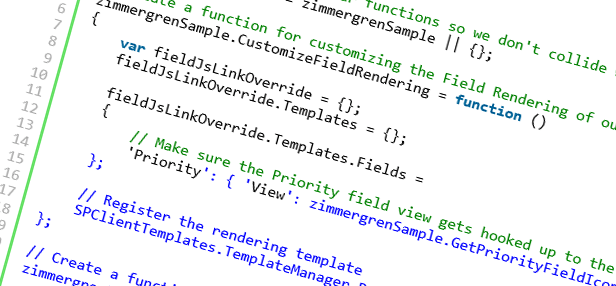
SP 2013: Using the JSLink property to change the way your field or views are rendered in SharePoint 2013 Paid Members Public
Recently I’ve had the pleasure of upgrading a few SharePoint 2010 solutions to SharePoint 2013. One of the things that comes up in literally every project I’m involved in is the ability to quickly and easily change how a list is rendered. More specifically how the fields in





Recent comments