Office 365
You'll find content for Office 365 in this category.

Office 365 Dev Tip - Retrieve all tenant-level WebTemplates in your Office 365 tenant using CSOM Paid Members Public
Here’s another simple and quick tip for Office 365 dev (with SharePoint Online). In this post I’ll simply show how you can easily get the Tenant-level Web Templates and information about then. In recent weeks, this topic has been cause of many discussions I’ve had with people

Highlights from the recent announcements at BUILD 2015 Paid Members Public
With the BUILD 2015 [http://www.buildwindows.com/] conference last week we got a load of announcements from Microsoft. Some entirely new information and some redundant information from previous announcements. In this post I’ll highlight the things I consider to be the most inspiring and forward announcements of the

Microsoft MVP Virtual Conference in May 2015–A free online conference Paid Members Public
There’s a lot of conferences happening right now. Last week was Build, this week is Ignite – in only 10 days it’s time for the “2015 Microsoft MVP Virtual Conference” which is a free event to join online. This is called the MVP Virtual Conference [http://mvp.microsoft.com/
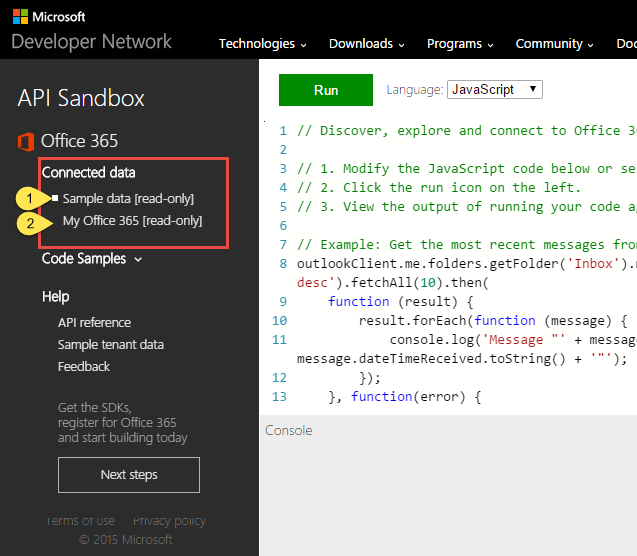
Office 365 API Sandbox - Learn how to use the API's with your own tenant data! Paid Members Public
> Post updated 2015-02-25 to include support for C# Up until recently I’ve been using a lot of browser extensions and client-side tools for running test-queries and sample-code toward real data or developer-data in our tenants using the REST API in Office 365 [https://msdn.microsoft.com/en-us/office/
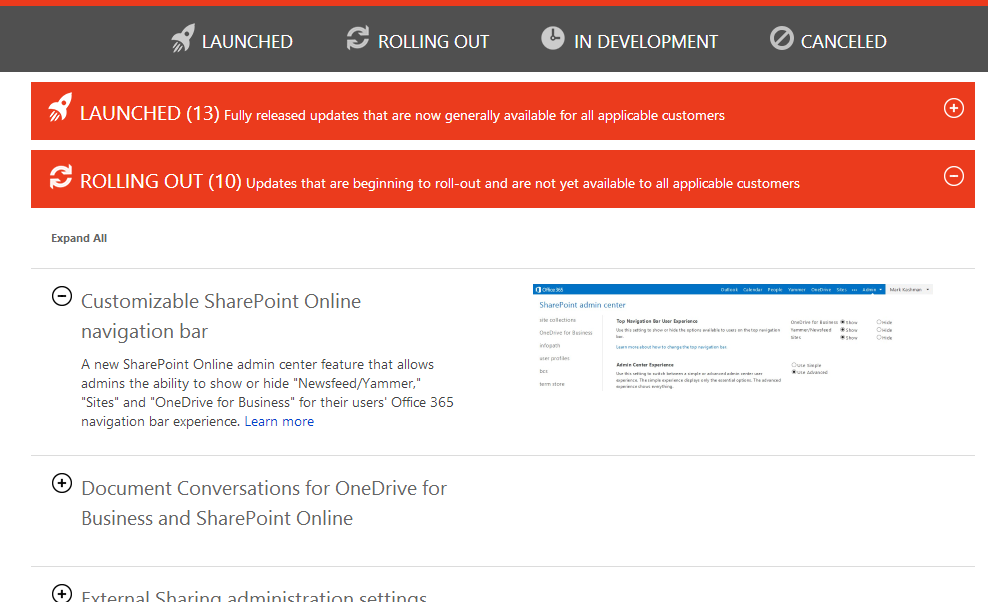
Microsoft releases the Office 365 roadmap - and keeps it up to date Paid Members Public
In recent discussions with clients regarding feature availability in Office 365 [http://www.office365.com], it became apparent that we ("we" meaning customers with a subscription in Office 365) lacked a public roadmap for features being incorporated into the plan for future releases of the services. It is
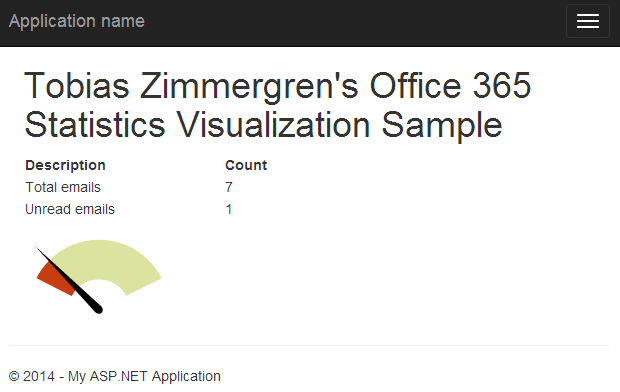
Getting started with Office 365 development - Part 3 - Building a sample Web Forms application that integrates with Office 365 Paid Members Public
> This article is part of a series about “Getting started with Office 365 development”. * Part 1 – Setting up your environment [https://zimmergren.net/technical/getting-started-with-office-365-development-part-1-setting-up-your-environment] * Part 2 – Communicate with the Exchange REST API [https://zimmergren.net/technical/getting-started-with-office-365-development-part-2-communicate-with-the-exchange-rest-api] * Part 3 – Building a sample Web Forms application that integrated with
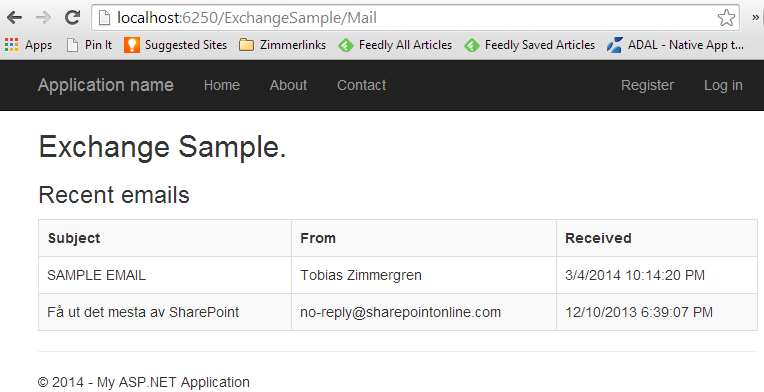
Getting started with Office 365 development - Part 2 - Communicate with the Exchange REST API Paid Members Public
In this article we will take a quick look at how you can get started with constructing your own queries to fetch information from Exchange Online hosted in your Office 365 subscription. We will take a look at how you can dig into the REST API’s and how we

Getting started with Office 365 development - Part 1 - Setting up your environment Paid Members Public
> This article is part of a series about “Getting started with Office 365 development”. * Part 1 – Setting up your environment [https://zimmergren.net/technical/getting-started-with-office-365-development-part-1-setting-up-your-environment] * Part 2 – Communicate with the Exchange REST API [https://zimmergren.net/technical/getting-started-with-office-365-development-part-2-communicate-with-the-exchange-rest-api] * Part 3 – Building a sample Web Forms application that integrated with





Recent comments