Productivity

Quickly switching between Light and Dark mode on Windows! Paid Members Public
If you’re like me, you move between different environments throughout the day: a bright living room, a darker home office, or a late-night coding session. Each space has its own lighting quirks, and after a while, I realized I was spending way too much time squinting or fiddling with

Staying productive with the Pomodoro Technique Paid Members Public
You've probably heard me emphasize 'Be productive, not busy' countless times – much like the quote in the header photo of this very blog post, which is hanging in my home office. The distinction between merely doing things and doing the right things efficiently is significant. Being

Ultra-wide (21:9) vs a typical 4K (16:9) monitor for productive work Paid Members Public
I have used a 3440x1440 ultra-wide monitor from LG for eight years. I recently needed to try something else, and I "downgraded" to 32", but with 4K, which made all the difference. To set the scene, I want to clarify my use cases before you continue reading.
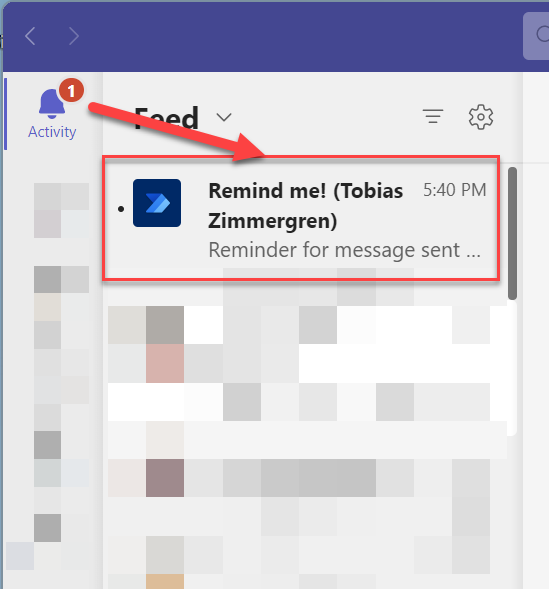
How to: Remind me to reply to messages in Microsoft Teams Paid Members Public
Learn about the easiest capability for reminding yourself about Microsoft Teams messages. Fire and forget reminders, so you can move on with your day. When the reminder is due, Microsoft Teams will send you a notification and link you directly to the message!

Three habits to improve health and work-life balance Paid Members Public
I've worked remotely for more than eight years. Here are my thoughts on how I improved my health and my work-life balance over the years.
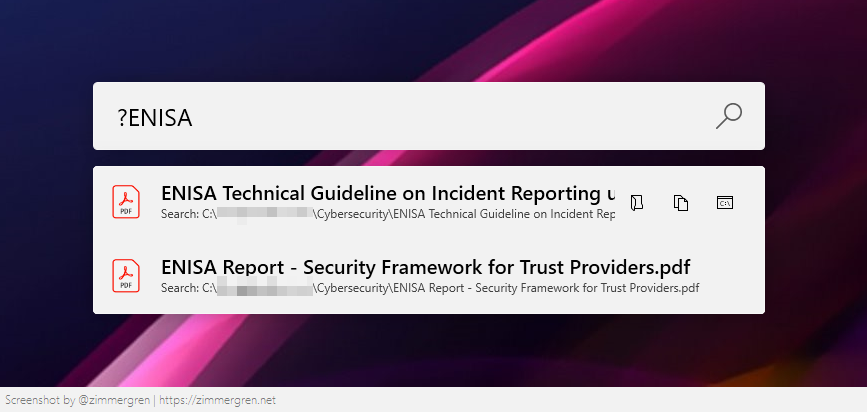
Productivity tips for PowerToys Run on Windows Paid Members Public
In recent remote calls while sharing my screen, I've been asked about the productivity tools I'm making use of to quickly search, calculate, or launch apps. I'm making use of "Microsoft PowerToys". > Microsoft PowerToys is a set of utilities for power

Samsung Galaxy Tab S7+ Review: Can you do real work with this device? Paid Members Public
In this post: * The device, the specs. * The pros and cons, after about a month of daily usage. * How to: Use it as a main workstation with DeX. * How to: Use it as a secondary monitor/screen. * Using it with Zwift when I'm riding my road bike indoors.
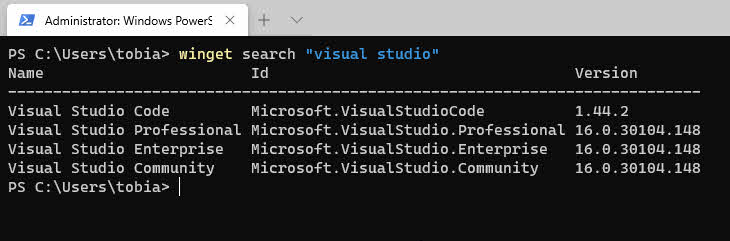
Installing and using the Windows Package Manager - winget Paid Members Public
The Windows Package Manager is fantastic. I have tried it out, and I like it. Here's how to get up and running with it, and run your first commands. I'll walk through a couple of things: * Installing winget on a Windows Insider edition * Installing winget on





Recent comments