Automation
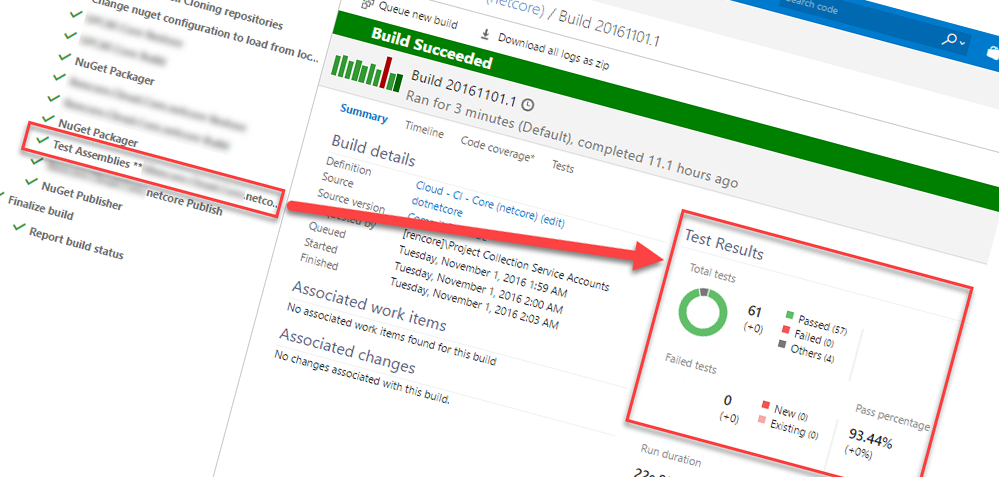
Running Unit Tests for your .NET Core projects in Visual Studio Team Services (VSTS) Paid Members Public
One of the challenges I was looking to solve recently was running builds in VSTS for .NET Core, and then running any C# unit tests I had in dotnet core. This is pretty straight forward once you've figured out how - so this post is a short one,
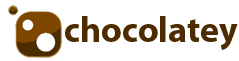
Automating Software Installations with Boxstarter and Chocolatey Paid Members Public
If there's something I really dislike in my software development routines, it's installing the actual software I use to develop. You know what I mean - you don't want to install Visual Studio and wait for that only to realize that as soon as
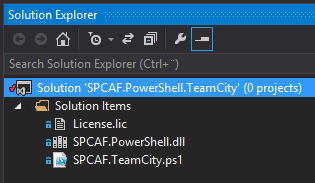
Integrate SharePoint Code Analysis Framework (SPCAF) in your TeamCity build configurations–Improving your SharePoint and Office 365 ALM Paid Members Public
Previously I’ve written an article about “Automating SharePoint Development – Iterative Development Process [https://zimmergren.net/business/automating-sharepoint-development-iterative-development-process] ” which is essentially just scraping the surface of ALM in SharePoint. In that article I mention the use of SPCAF [http://tz.nu/spcafext] as a code quality tool for SharePoint. Since
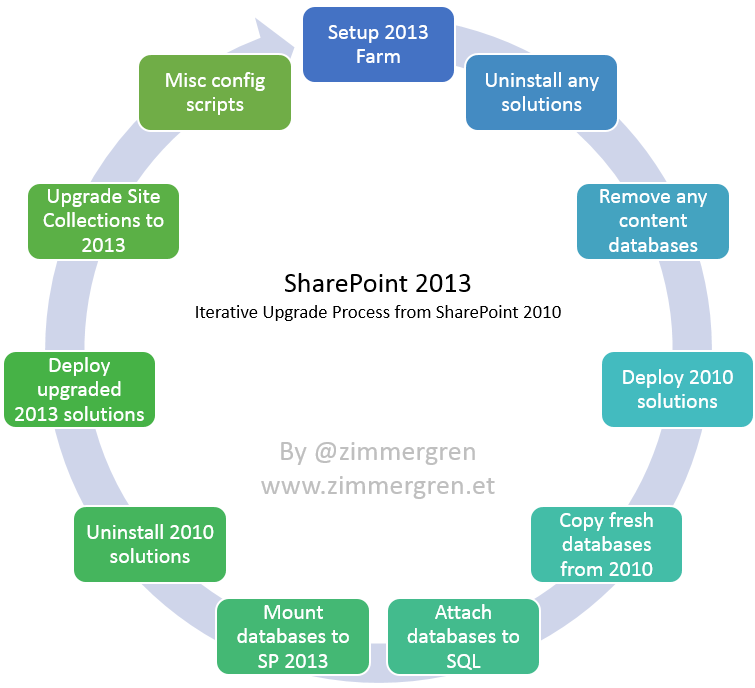
Preparing for upgrade to SharePoint 2013 - Iterative Upgrade Process Paid Members Public
Every cycle of SharePoint [http://sharepoint.microsoft.com] comes with challenges around upgrades and migrations. In one of my current projects I’ve been part of designing an iterative upgrade process – as I like to call it – which means we’ll be upgrading our Farm (all content databases) from SharePoint





Recent comments