SharePoint
Over the years, I authored many SharePoint-related posts. This category contains many posts related to Microsoft 365, Office 365, SharePoint, and related technologies.
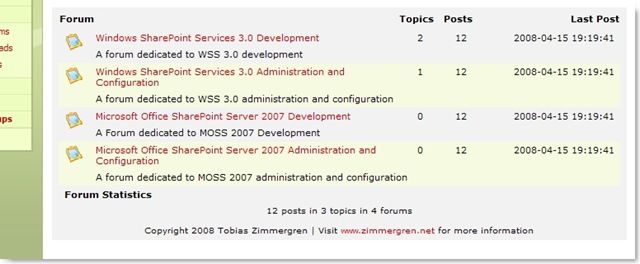
Forum Web Part for SharePoint Paid Members Public
People have been requesting a better discussion forum functionality than the one in SharePoint by default. I took that request and made it into a new personal project of mine. Currently the forum looks like any forum you see on the web, but it’s using- and is based entirely
Tip: RequestAccessEnabled programatically using the SharePoint Object Model Paid Members Public
I bumped into a strange problem today. It wasn’t hard to solve, but worth mentioning. To manually enable the option to request permissions to the site, you do this from Site Actions – Site Settings – Advanced Permissions – Settings – Access Request. From that page you can specify if users should be
MOSS 2007: Creating a custom AJAX UserControl that will query the SharePoint Search Query Object Model to perform searches Paid Members Public
Author: Tobias Zimmergren Url: http:https:https://zimmergren.net//zimmergren.net//www.zimmergren.net [/] If you’ve read my last two blogposts you already know how to configure ASP.NET 2.0 AJAX for your SharePoint Server and how do deploy a UserControl that uses AJAX functionality on you SharePoint
SharePoint Cross List Queries in a custom UserControl Paid Members Public
Author: Tobias Zimmergren Url: http://www.zimmergren.net I got the question last week weather it’s possible to get items from all lists of gathered and displayed on one page. This is – like most things – possible in SharePoint without any greater efforts. With something called Queries we can use
MOSS 2007: Using AJAX UserControls in SharePoint Paid Members Public
This post shows you how you can use the AJAX functionality in SharePoint by using UserControls. What we need to be able to follow the steps in this article * Have installed ASP.NET 2.0 AJAX 1.0 Extensions (Download here [http://www.microsoft.com/downloads/details.aspx?FamilyID=ca9d90fa-e8c9-42e3-aa19-08e2c027f5d6&
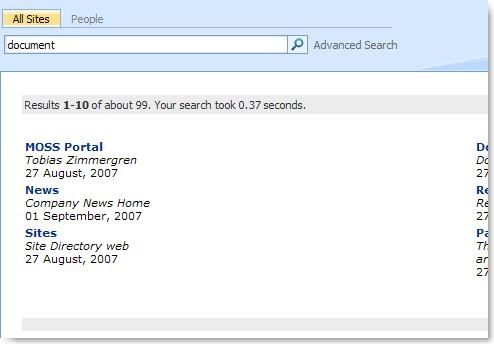
MOSS 2007: Customize the Search Result (using XSLT) - Part 3 - Customize using SharePoint Designer 2007 Paid Members Public
The third post in a series of customizing the search results for SharePoint (MOSS) 2007. These posts are by no means any in-depth articles on the subject, but rather a pointer to get you started on the journey. If there’s interest to create a more in-depth article series about
MOSS 2007: Configure Document Conversion for your server Paid Members Public
Author: Tobias Zimmergren Url: http:https:https://zimmergren.net//zimmergren.net//www.zimmergren.net [/] I recently bumped into a challenge where I had to make it possible for people to convert their Word, Excel, InfoPath or other documents to a web page for display in your SharePoint 2007 installation. After
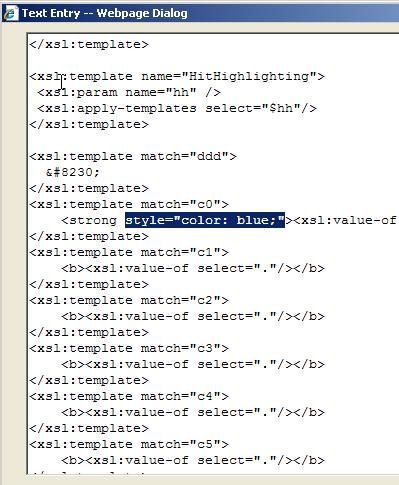
MOSS 2007: Customizing the Search Results Page (XSLT) - Part 2 - Add highlighting Paid Members Public
In one of my previous blogposts [https://zimmergren.net/archive/2008/03/15/moss-2007-customize-the-search-result-using-xslt.aspx] I wrote about how you easily could alter the XSLT of a the Search Core Results Web Part on your Search Results Page in order to achieve a customization to the presentation of the output.





Recent comments