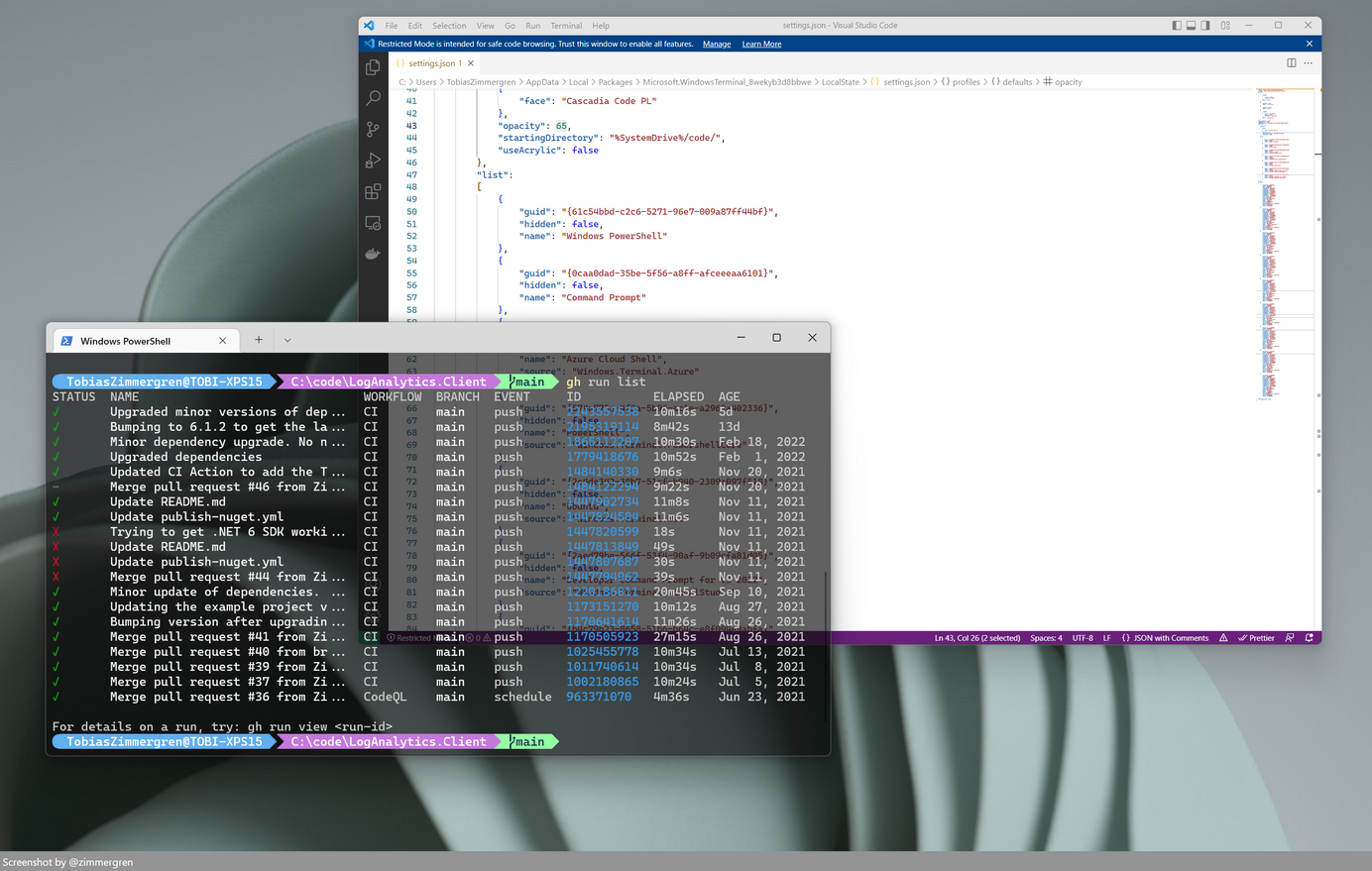
Enable transparent background in Windows Terminal Paid Members Public
We're taking a look at how to enable opacity/transparency in the Windows Terminal.
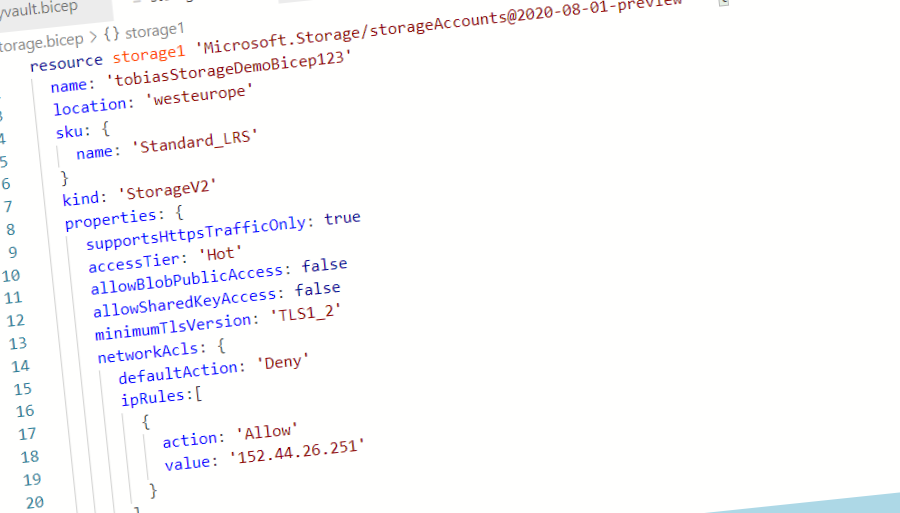
Getting started with Azure Bicep Paid Members Public
Authoring Infrastructure as Code templates, like ARM, just got easier. With Bicep, we can more easily manage and build our templates with a typed and IntelliSense-powered approach, and easily convert them to ARM templates when we need to deploy them. Here's a first look.
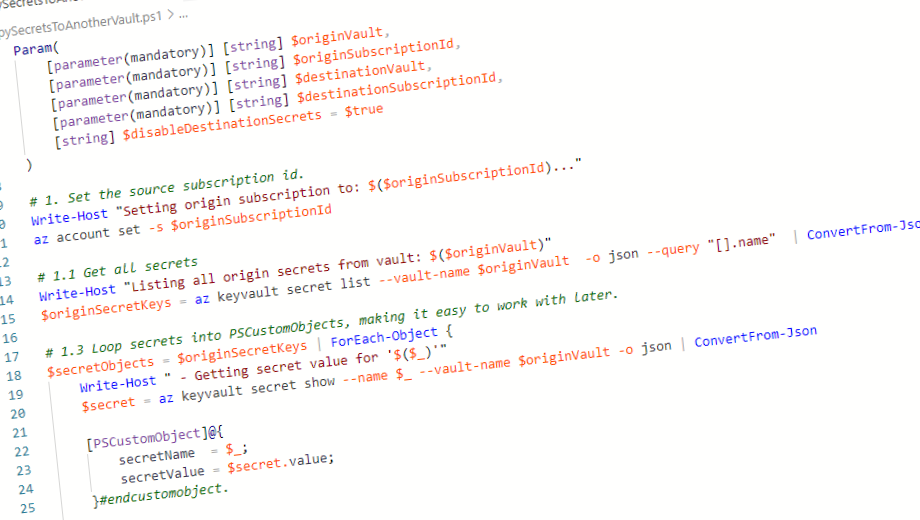
Backing up all Azure Key Vault Secrets, Keys, and Certificates Paid Members Public
Backing up Azure Key Vault objects isn't hard. You can do it from the Azure Portal, from Azure PowerShell, or the Azure CLI. We'll take a look at all these options. Finally, we'll take a look at how we can backup/copy secrets from one vault to another, across subscriptions.
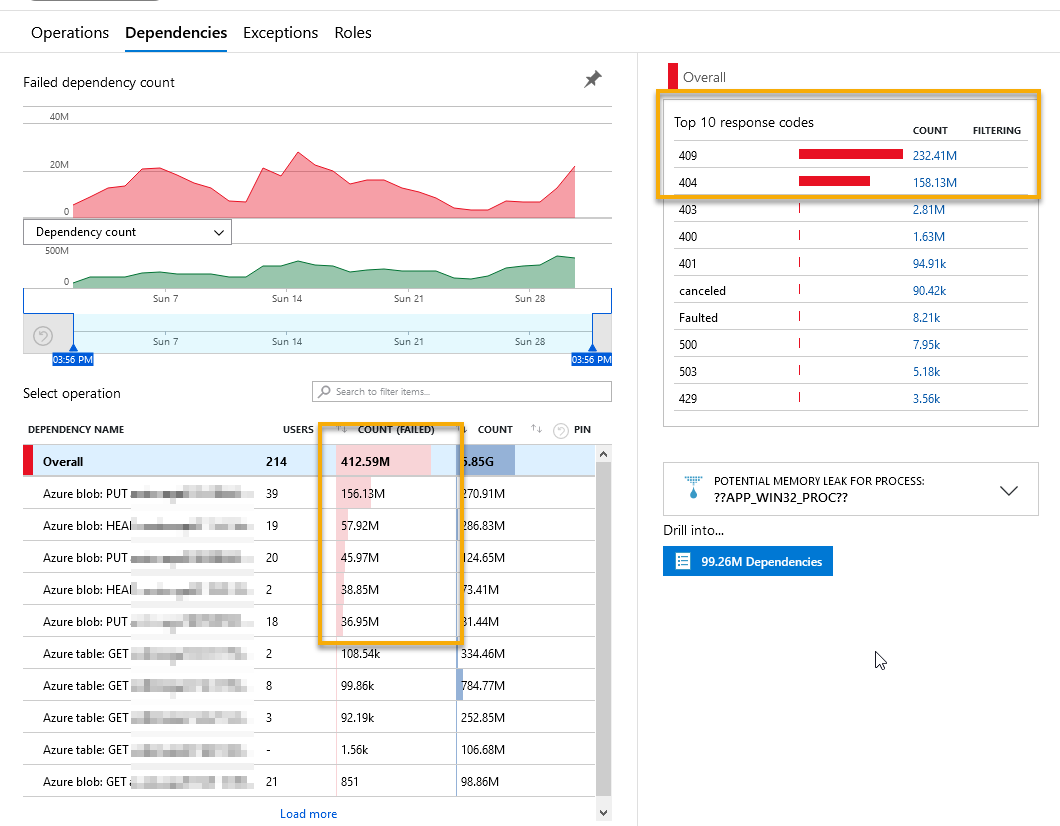
Excluding failing dependencies from Application Insights logging Paid Members Public
Implement an ITelemetryProcessor to ignore specific dependency failures in your Application Insights service - this help keep the data clean(er), reduces cost, and ultimately reduces false positives.

Securing Microsoft Teams Paid Members Public
Recently, Microsoft Teams adoption in organizations world-wide has skyrocketed. To keep up with this pace, here's a post about securing the Collaboration Experience, configuring Compliance, and a look at Security options!

Samsung Galaxy Tab S7+ Review: Can you do real work with this device? Paid Members Public
In this post: * The device, the specs. * The pros and cons, after about a month of daily usage. * How to: Use it as a main workstation with DeX. * How to: Use it as a secondary monitor/screen. * Using it with Zwift when I'm riding my road bike indoors.
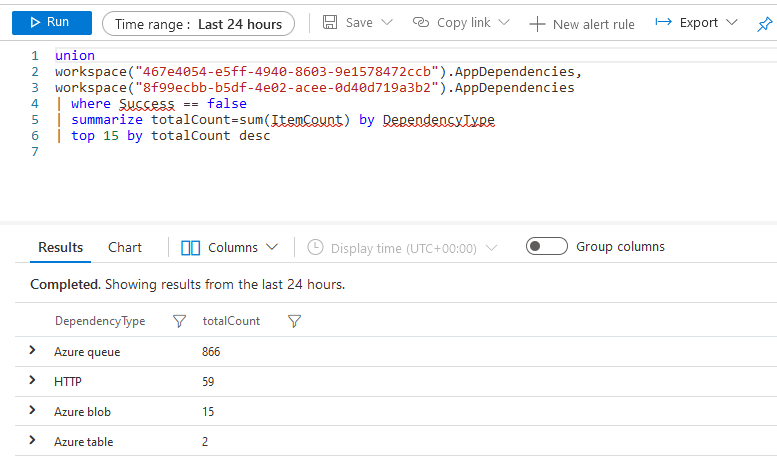
Querying data from multiple Application Insights instances Paid Members Public
Getting insights into the resources we operate is a crucial part of understanding where we need to improve and what works well. In reality, the insights and telemetry we gather exist in various regions and datacenters. Data sits in multiple subscriptions and different resource groups - even the same application
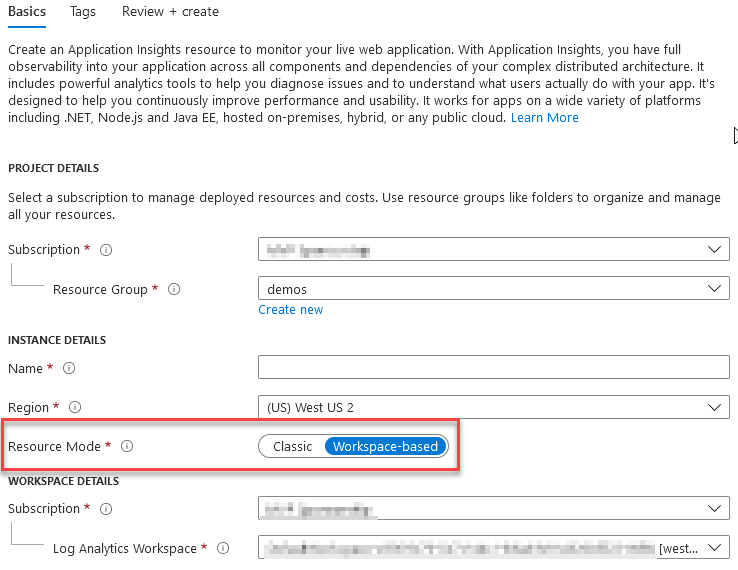
Upgrade Application Insights to Workspace-based Resource Mode from Classic Paid Members Public
Recently, Microsoft introduced a new option when creating Application Insight instances. A selection to help us choose between the Classic approach, or the modern Workspace-based mode. In the Azure Portal, it can look like this when we create a new Application Insights today: Select the Resource Mode of Application insights





Recent comments