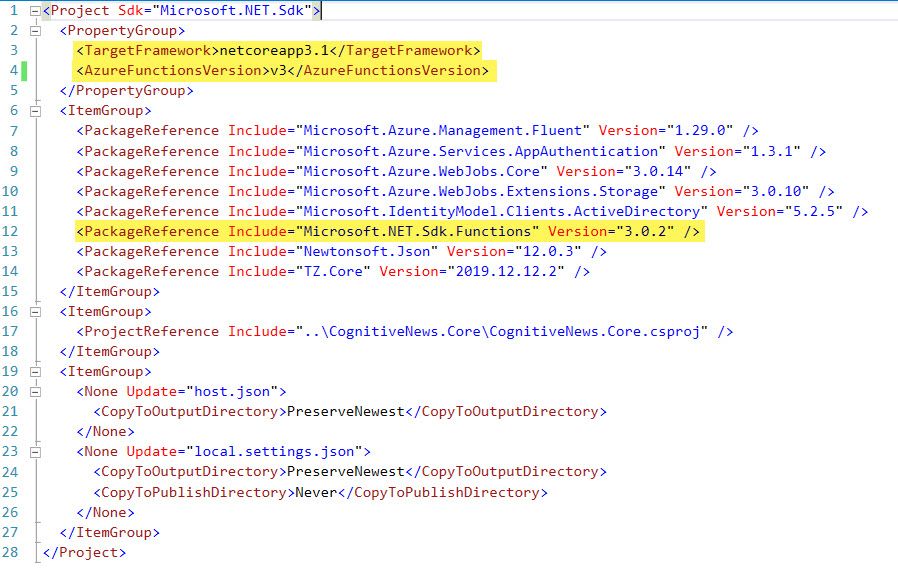
Issues with "Cannot bind parameter 'log' to type ILogger." after upgrading Azure Functions to v3 Paid Members Public
I have a lot of Azure Functions. Most of them are running on v2 with support for .NET Core 2.2 and netstandard2.0. During the upgrade process of my projects, I stumbled onto this several times across different projects: Microsoft.Azure.WebJobs.Host: Cannot bind parameter 'log'
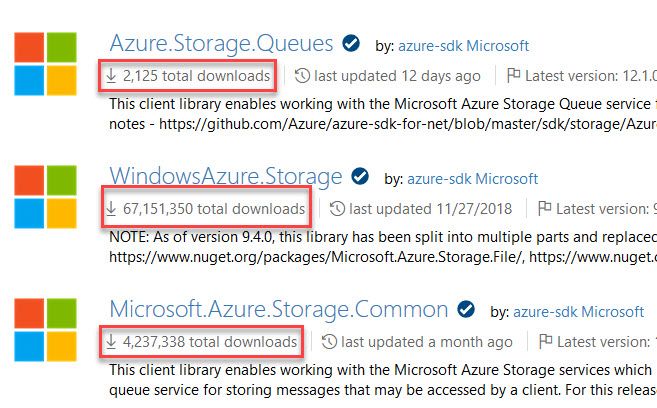
Use the new Azure SDKs with Managed Identities Paid Members Public
Over the years there's been a plethora of API's and approaches to work with artifacts and resources in Azure. In July this year (2019), Microsoft announced the availability of the new Azure SDK API Standards, which is a new set of SDK's in the

Fixing: Unable to locate the .NET Core SDK. Check that it is installed and that the version specified in global.json (if any) matches the installed version. Paid Members Public
When working with Azure DevOps, or locally sometimes with Visual Studio, you may get the following error if there's a mismatch. It can depend on what versions of the SDK you've got on your machines, either local or build agent. Unable to locate the .NET Core
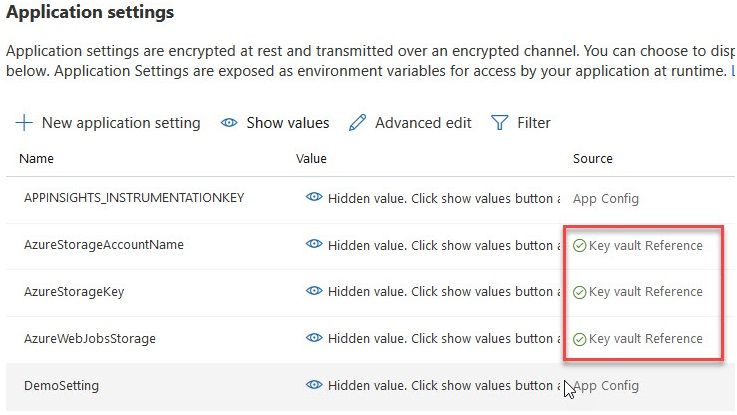
Azure Functions and secure Configuration with built-in integration to Azure Key Vault Paid Members Public
Azure Functions are usually tied to an Azure Storage Account by using App Settings. Unfortunately, when launching a new Function App project in Visual Studio, or watching demos and examples online, the connection string usually is in App Settings in plain text. In this post I'm sharing a

Automate Azure DevOps code security analysis with the Microsoft Security Code Analysis extensions Paid Members Public
This post is about increasing automated security posture with Azure DevOps by using the "Microsoft Security Code Analysis [https://secdevtools.azurewebsites.net/] extension", which is a set of tasks that helps implement security analysis of your files and code in your pipelines. Microsoft have done an amazing job
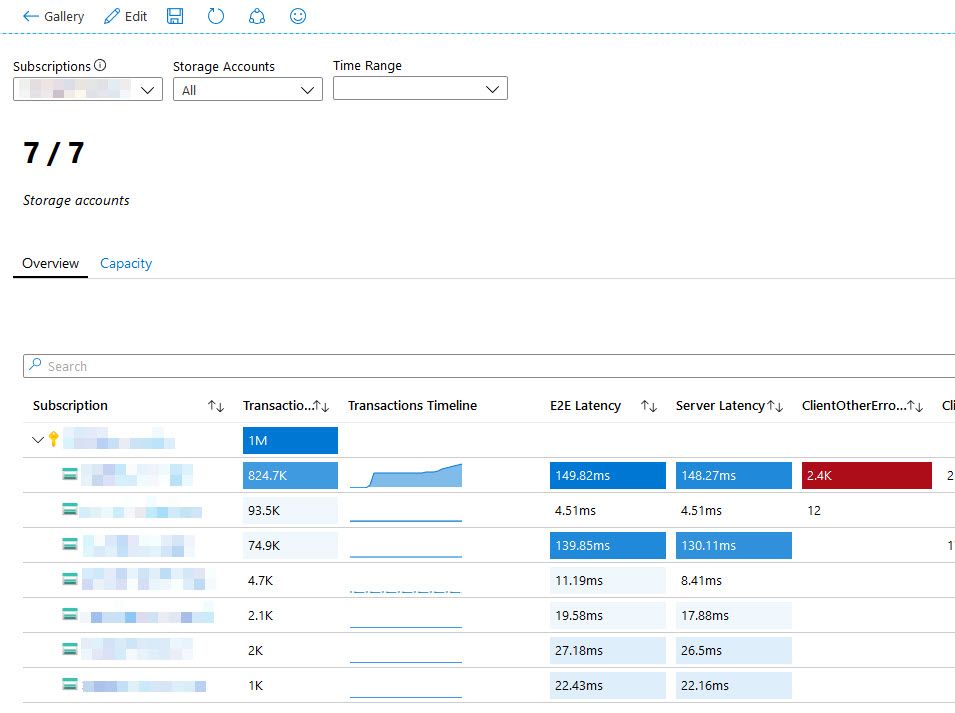
Use Azure Monitor to get Network Insights and Storage Insights Paid Members Public
At Microsoft Ignite 2019 in Orlando, there was a plethora of interesting announcements. Some which are already available in your Azure subscriptions to try out. Two of these, which also are some favorites of mine to keep tabs on my resources easier across subscriptions, are the Network Insights and Storage
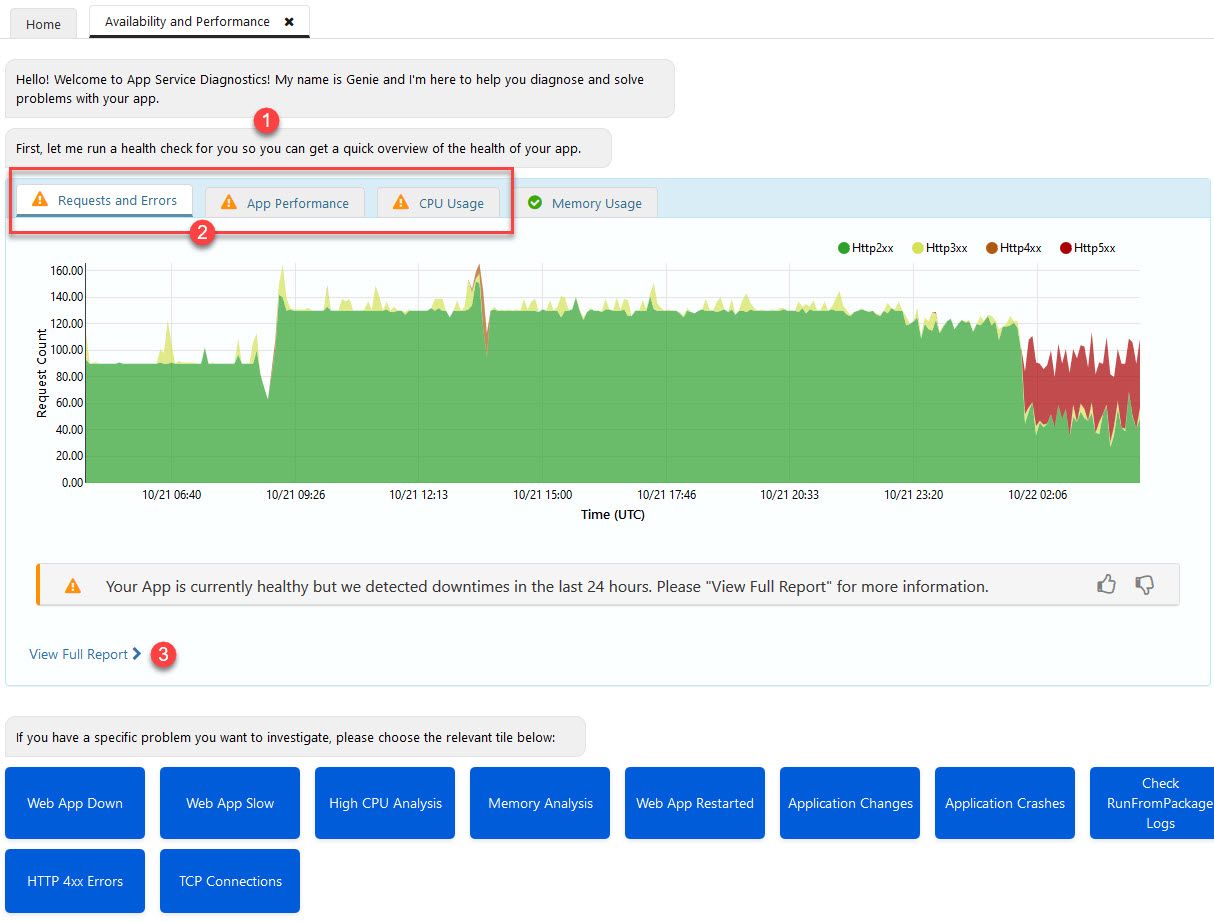
Diagnosing and troubleshooting configuration and application errors in Azure App Services Paid Members Public
Launching new websites, services and applications in the cloud is easy. However, the fact that getting something up and running is easy, doesn't mean that it's sufficient for an enterprise-grade or distributed-scale application to operate in the long run. Designing the solution architecture, infrastructure and configuration
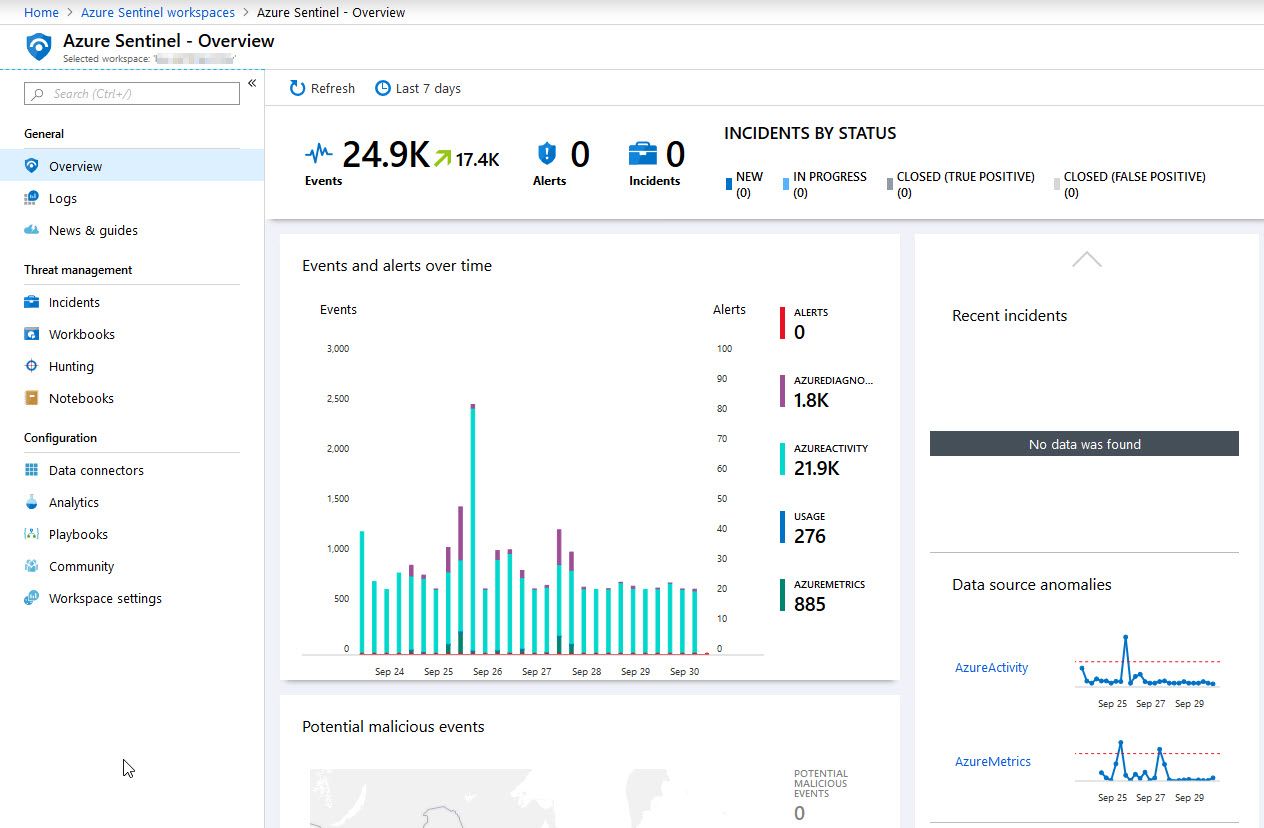
Deleting Microsoft Sentinel but keep the ingested data Paid Members Public
In this post I'm sharing a tip about how you can remove the Azure Sentinel service, but keep your ingested data in Log Analytics so you can actually keep working with the data for reports and auditing reasons.





Recent comments