SP 2010: Developing with the Word Automation Services in SharePoint Server 2010 Paid Members Public
In SharePoint 2010, there is a new Service Application called Word Automation Services. This Service Application is used to convert documents from Word to different formats. Word Automation Services can open about the same formats as Windows Word 2010 can: * Filetypes it can open include: .docx, .docm, .dotx, .dotm, .doc,
SP 2010: Introduction to programmatically working with Taxonomies in SharePoint Server 2010 Paid Members Public
One of the coolest new set of functionality for SharePoint 2010 is the Taxonomies (Term Store, Term Sets, Terms) that you can easily create using the amazing Managed Metadata Manager service application. In this article I’ll talk briefly about how you can utilize the SharePoint API to programmatically work
CKS : Developer Tools – A tool for your toolbox Paid Members Public
If you’re a seasoned SharePoint developer, you probably have a good set of tools that you’re working with on a daily basis. Some of my all-time favorites include: * WSPBuilder [http://www.wspbuilder.com/] * SharePoint Manager [http://spm.codeplex.com/] * ReSharper [http://www.jetbrains.com/] * Reflector Pro [http://www.
MCPD: SharePoint track Paid Members Public
Author: Tobias Zimmergren [https://zimmergren.net/] http:https:https://zimmergren.net//zimmergren.net//www.zimmergren.net [/] | http://www. [http://www.tozit.com/] tozit [http://www.tozit.com/].com | [@zimmergren](http://twitter.com/zimmergren) Introduction [http://www.zimmergren.net/content/images/files/204/mcpd_sp2010_dev_2_579ADB61.jpg] The SharePoint
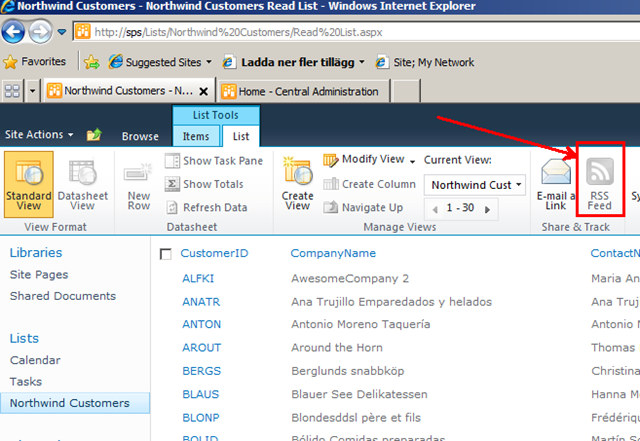
SP 2010: Custom RSS provider for your Business Connectivity Services (BCS) connected External Lists Paid Members Public
If you’ve been working with BCS and external lists you may have noticed that there’s no RSS feeds enabled for those lists. So to get around this problem I’ve created a custom RSS feed generator that essentially provides you with an RSS/ATOM feed for you so
SP 2010: Uploading files using the Client OM in SharePoint 2010 Paid Members Public
In this article I will guide your through the process of uploading a document to any chosen document library in SharePoint 2010 through the Client Object Model. This application has a very simple usage scenario: 1. Type in the URL to your site where you want to upload your file
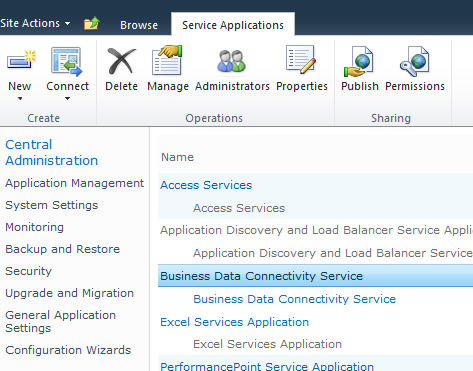
Business Connectivity Services (BCS) problem with AuthenticationMode and RevertToSelf Paid Members Public
I bumped into an issue the other week where I was creating a new BCS External Content Type and was hoping to hook up some new connections on a couple of demo farms I’ve created. While most of these things were working like a charm, I bumped into an
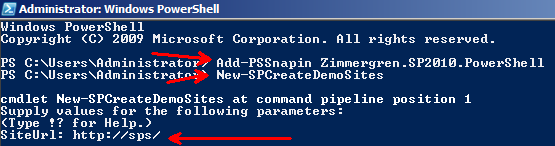
SP 2010: How to create a PowerShell Snapin Cmdlet - Part 2 Paid Members Public
In my previous article (How to create a PowerShell Snapin – Part 1 [https://zimmergren.net/sp-2010-how-to-create-a-powershell-snapin-part-1/]) I talked about the general approach to create a custom PowerShell Cmdlet. However, in Part 1 I did not talk about how you create SharePoint 2010 specific Cmdlets. That’s what this article is





Recent comments