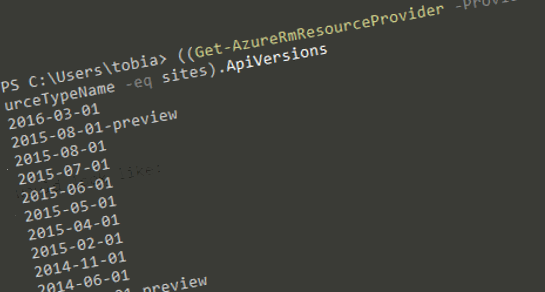
Developing with Azure Resource Manager - Part 5 - Tip: Get all available api-version alternatives for the ARM endpoints Paid Members Public
* Part 0: Introduction to the article series [https://zimmergren.net/developing-with-azure-introduction-to-this-article-series] * Part 1: Create an AzureRm Active Directory (AAD) Application using PowerShell [https://zimmergren.net/developing-with-azure-creating-a-service-principal-for-your-azure-active-directory-aad-using-powershell-2/] * Part 2: Getting started with the AzureRm PowerShell cmdlets [https://zimmergren.net/developing-with-azure-resource-manager-part-2-getting-started-
Developing with Azure Resource Manager - Part 4 - Tip: Azure Resource Explorer Paid Members Public
This article is part of a series. Here's a list of all available parts. * Part 0: Introduction to the article series [https://zimmergren.net/developing-with-azure-introduction-to-this-article-series] * Part 1: Create an AzureRm Active Directory (AAD) Application using PowerShell [https://zimmergren.net/developing-with-azure-creating-a-service-principal-for-your-azure-active-directory-aad-using-powershell-2/] * Part 2: Getting started with the AzureRm PowerShell

Collab365 Solutions Days: My session about SPCAF and SharePoint & Office 365 Transformation Guidance Paid Members Public
If you missed my session on the Collab365 Solutions Days the other day, you can find it on-demand on their website now. [http://collab365.events/collab365-solutions-days/february-solutions-day-details/] SharePoint & Office 365 Code Quality Analysis & Transformation Guidance This session is split in two phases. The first half is discussing the
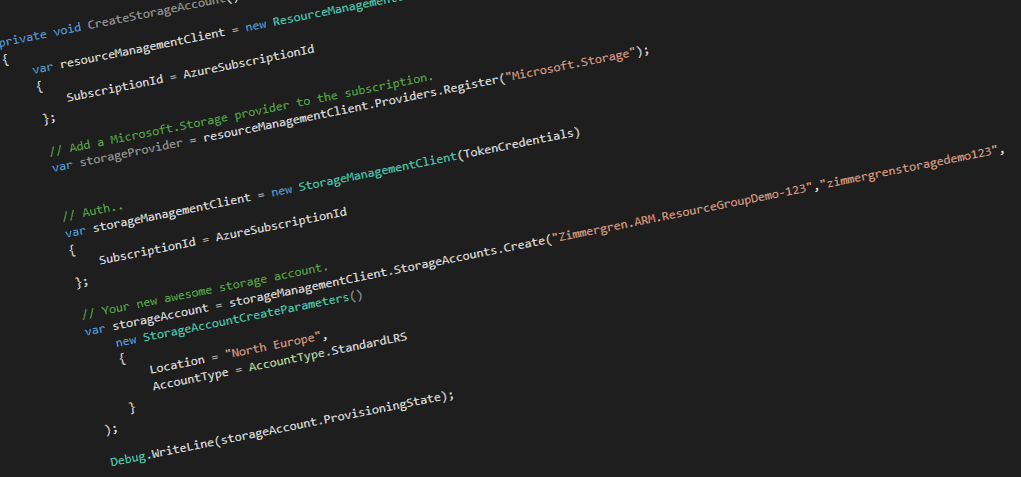
Developing with Azure Resource Manager - Part 3 - Build an application using C# which is using the Azure Resource Manager API's Paid Members Public
This article is part of a series. Here's a list of all available parts. * Part 0: Introduction to the article series [https://zimmergren.net/developing-with-azure-introduction-to-this-article-series] * Part 1: Create an AzureRm Active Directory (AAD) Application using PowerShell [https://zimmergren.net/developing-with-azure-creating-a-service-principal-for-your-azure-active-directory-aad-using-powershell-2/] * Part 2: Getting started with the AzureRm PowerShell
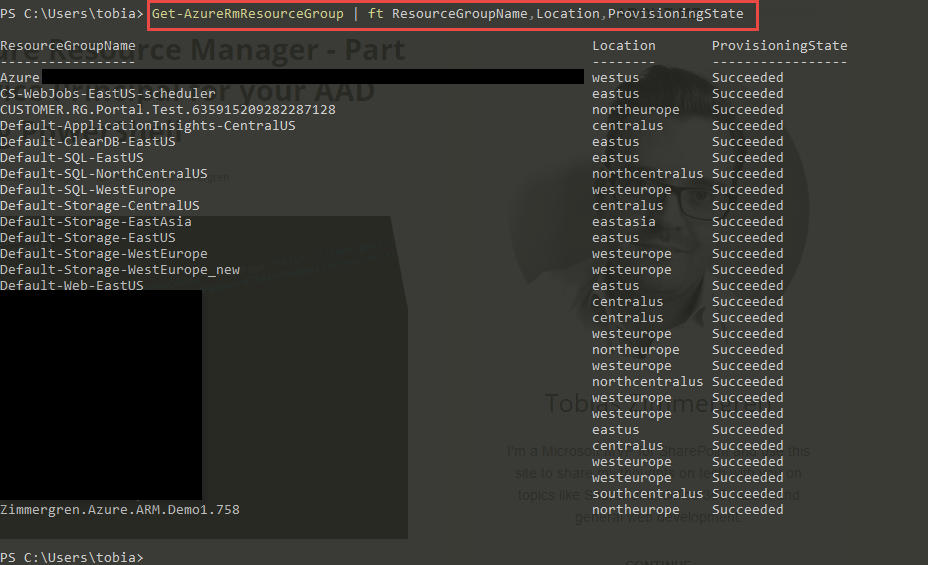
Developing with Azure Resource Manager - Part 2 - Getting started with the AzureRm PowerShell cmdlets Paid Members Public
This article is part of a series. Here's a list of all available parts. * Part 0: Introduction to the article series [https://zimmergren.net/developing-with-azure-introduction-to-this-article-series] * Part 1: Create an AzureRm Active Directory (AAD) Application using PowerShell [https://zimmergren.net/developing-with-azure-creating-a-service-principal-for-your-azure-active-directory-aad-using-powershell-2/] * Part 2: Getting started with the AzureRm PowerShell
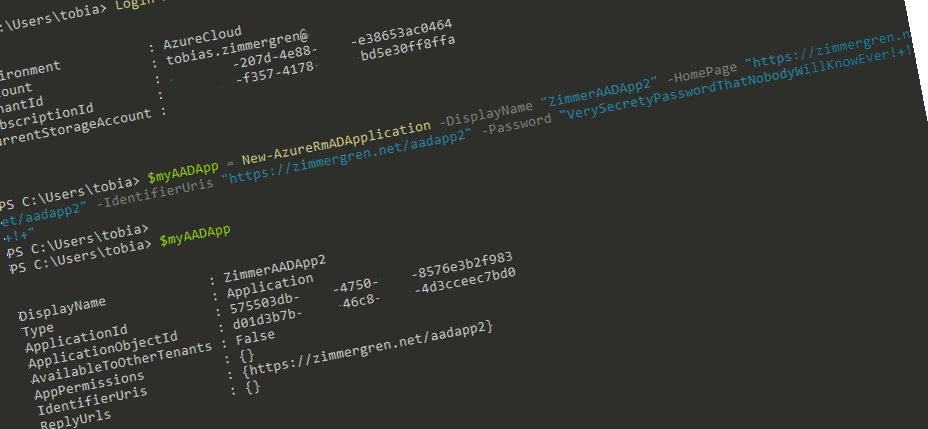
Developing with Azure Resource Manager - Part 1 - Creating a Service Principal for your AAD using PowerShell Paid Members Public
This article is part of a series. Here's a list of all available parts. * Part 0: Introduction to the article series [https://zimmergren.net/developing-with-azure-introduction-to-this-article-series] * Part 1: Create an AzureRm Active Directory (AAD) Application using PowerShell * Part 2: Getting started with the AzureRm PowerShell cmdlets [https://zimmergren.net/

Developing with Azure Resource Manager - Introduction to blog series Paid Members Public
This article is part of a series. Here's a list of all available parts. * Part 0: Introduction to the article series * Part 1: Create an AzureRm Active Directory (AAD) Application using PowerShell [https://zimmergren.net/developing-with-azure-creating-a-service-principal-for-your-azure-active-directory-aad-using-powershell-2/] * Part 2: Getting started with the AzureRm PowerShell cmdlets [https://zimmergren.net/
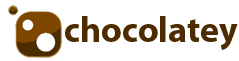
Automating Software Installations with Boxstarter and Chocolatey Paid Members Public
If there's something I really dislike in my software development routines, it's installing the actual software I use to develop. You know what I mean - you don't want to install Visual Studio and wait for that only to realize that as soon as





Recent comments